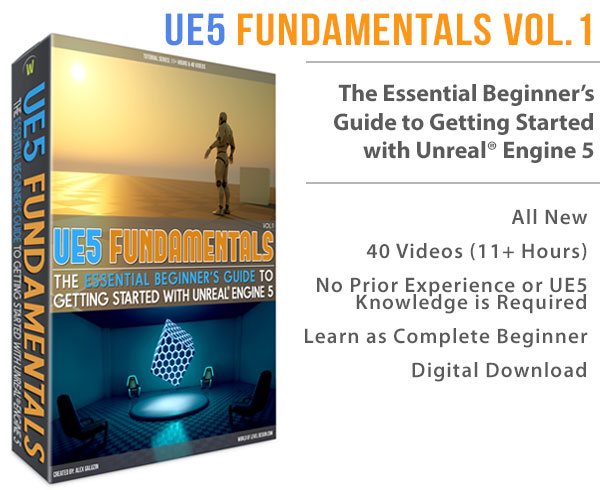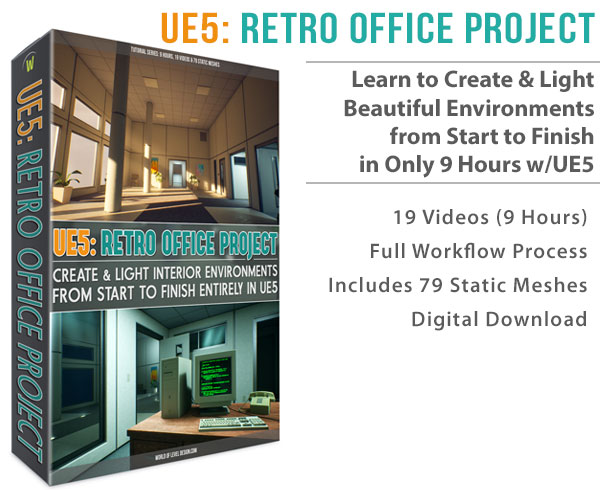World of Level Design™
Tutorials to Becoming the Best Level Designer and Game Environment Artist (since 2008)
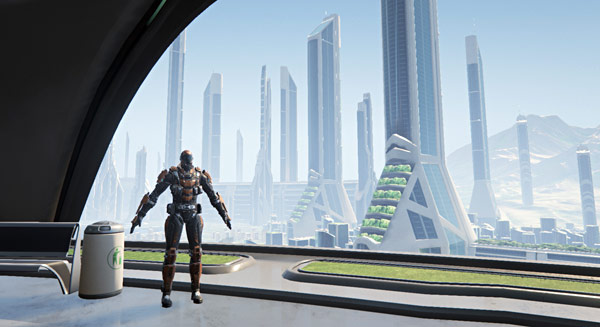
When I begin a new project or learn a new game engine, the first things I figure out is scale and dimensions to use.
Deciding on a scale of player character and world geometry will help you to avoid major problems with proportion. Correct scale means that you know the basic dimensions for your architecture, your character and you use them as a guide to create your environment.
If you don't know the height of the character, then you don't know how large or small the surrounding geometry (props and architecture) has to be. You can easily tell if something is out of proportion and doesn't look right. So if you start your project without setting the base scale and dimensions of your environment, everything will be off. Every new prop and every new architecture piece will reference the previously placed prop. Then once you jump into the world and start playing, you realize that your proportions are incorrect and the world looks too small or too big.
At the beginning of every level creation, you have to decide on base dimensions you will use for your project.
You must know the following dimensions:
- Character height
- Average wall height, width, depth and length
- Door and doorway height and width
- Step height and depth
2 Most Important Things to Know About Scale:
Base scale listed in this article is a good starting point. These dimensions will work 9 times out of 10.
Few things to note:
- Scale and dimensions of your character and architecture is going to be relative to your game and the environment you are creating. Character collision boundaries will play a significant role for various architecture elements such as doorways height and width.
- Scale and dimensions have to "feel right". It all depends on how the player perceives your environment. So if you created "most-realistic" environment that match dimensions from the real-world but when you walk around it feels small, then you need to re-work your environment to make sure that your level "feels right".
Remember: Everything is relative to the player and how the player sees the world.
Use these base values as a starting point but you may need to modify them to fit your project.
Scale and Unreal Engine 4 Units
UE4 changed how Unreal Units work. If you are coming from UDK you will notice that everything is now based on centimeters instead of power of 2 scale values.
- 1uu=1cm or 1 grid unit = 1cm

Only Noise Tool heightmap generation, after 1 minute worth of work
As a UDK user you might think of switching back to old snap scale system (power of 2 values). But I would recommend giving this new grid snapping scale a try. After spending some time in UE4, I like the updated scale system a lot better.
It easier to snap objects together, stay on the grid and work with custom Static Meshes from Maya/3dsMax/Blender etc.
Power of Two Snap Size
If you decide you want to change back to the scale system as it was in UDK (power of 2 grid scale), follow these steps:
Edit > Editor Preferences; then under Viewports > Enable 'Use Power of Two Snap Size'
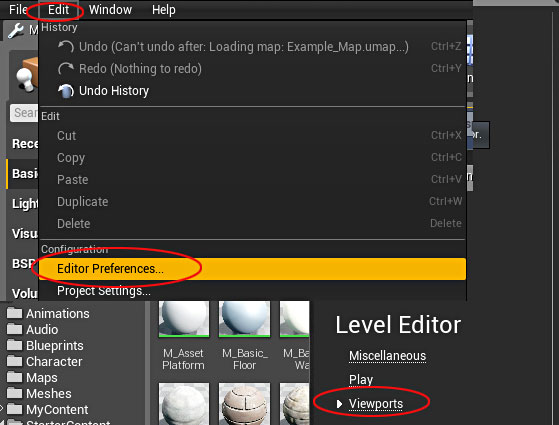

Character Height
Character height will be the most important starting point. Everything is relative to the point of view of the player and how they view the world.
Default character height is 180uu or 180cm (in real world it comes to about 6ft).
UU = Unreal Units
- Character Height: 180uu

Character Scale Reference
Great way to reference everything in the world is to insert a Character Scale into your map.
You can use:
- BSP Box (180Hx60Wx60D)
- Static Mesh Box (180Hx60Wx60D)
- Character Skeletal Mesh (import your own or use UE4 HeroTPP)
BSP Box:
Create a BSP box with following dimensions: 180Hx60Wx60D
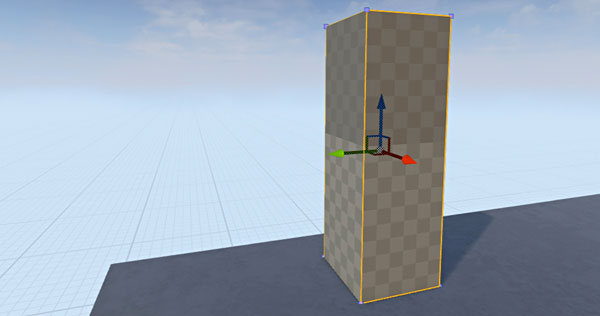
Static Mesh Box:
Create and import a Static Mesh (3d model) with the same dimensions (180Hx60Wx60D ) into UE4.
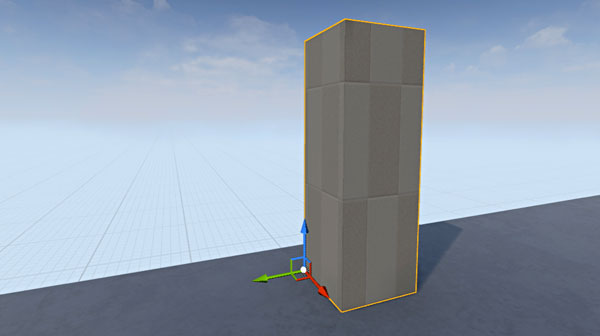
Skeletal Mesh Reference:
If you have your own player character already created, you can import and use that as scale reference. It doesn't have to be rigged. Static Mesh will do just fine.
You can also use a Skeletal Mesh that comes with UE4 called HeroTPP.uasset

See this tutorial on how to have your own skeletal mesh in your project to help you build and judge levels and environments to proper scale and proportion.
Walls
Wall dimensions are the next important element to consider.
Average wall height is 300uu (9.8ft):

Wall height of 400uu (13.1ft) will be slightly larger but may work as well:

Always test in-game from point of view of the player.
- Wall Height: 300uu
- Wall Depth (thickness): 10-20uu
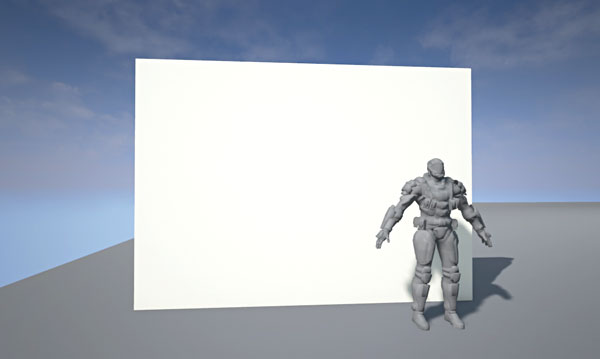
Doors and Doorways
Average door has the following base dimensions:
- Door Height: 210-230uu
- Door Width: 110-140uu
Add 10-20uu for a door frame that you may include for aesthetics.
For doorways, you always want to test it in-game to see if you can walk through it due to player collision.
I am going to give you two values for a door/doorway.
These door dimensions are from First Person Example Game scale (downloadable through Learn section). This doorway looks the best for playable game environment as the character in-game is able to walk through it:
- Door Height: 230uu
- Door Width: 140uu

These door dimensions look best for FPS Template (default project setting) and Arch Viz:
- Door Height: 210uu
- Door Width: 110uu

Stairs
Average stair height and depth that looks best is:
- Step Height: 15uu
- Step Length/Depth: 30uu

One thing to consider when you are creating stairs is the height of the entire stair set.
If you have a wall that is 300uu high then you would need 20 continuous steps to reach that height.
- 20 steps x 15uu each step = 300uu

If you have a wall that is 400uu high then you would need 26.6 steps to reach that height. This causes a bit of a problem that you will have to compensate for in your modeling application in order to make sure that your stair set aligns to the grid. That is of course if you are using the stair height of 15uu x 30uu to begin with.

If you use stair height of 10uu or 20uu and depth of 30uu, these will work for most walls without any decimals due to 10/20uu value. But the step height of 10uu is too small and 20uu is slightly larger than I would like it to be.
Here is a stair set that has step height of 20uu and 30uu depth. These don't tend to look right as steps with 15uu in height:

Again, you will have to play around with these values to find what you are happy with.
Windows
Windows are going to be relative to the wall and often will vary in size. As long as you get the wall size correct, you will be able to carve out a window based on the architecture style you are after.
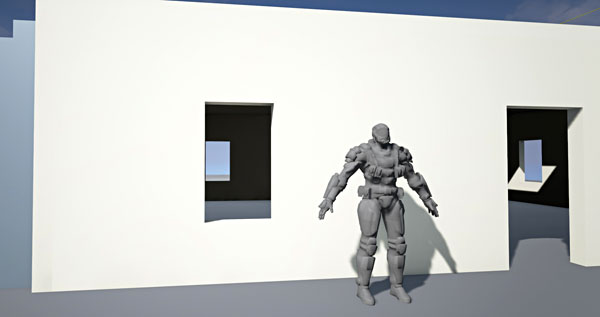
In Closing
Remember, always use a human reference scale that matches your character in your map; and always play test in-game.
Home Terms of Use/Trademarks/Disclaimers Privacy Policy Donate About Contact
All content on this website is copyrighted ©2008-2024 World of Level Design LLC. All rights reserved.
Duplication and distribution is illegal and strictly prohibited.
World of Level Design LLC is an independent company. World of Level Design website, its tutorials and products are not endorsed, sponsored or approved by any mentioned companies on this website in any way. All content is based on my own personal experimentation, experience and opinion. World of Level Design™ and 11 Day Level Design™ are trademarks of AlexG.
Template powered by w3.css


 UE5: How to Download and Install Unreal Engine 5 in 5 Minutes
UE5: How to Download and Install Unreal Engine 5 in 5 Minutes UE5: 11 Principles to Learning and Using UE5 as a Complete Beginner
UE5: 11 Principles to Learning and Using UE5 as a Complete Beginner UE5: Crash Course Quick-Start Guide to Begin Using UE5 - TODAY
UE5: Crash Course Quick-Start Guide to Begin Using UE5 - TODAY UE5: Complete Guide to Player Scale, Dimensions and Proportions
UE5: Complete Guide to Player Scale, Dimensions and Proportions UE5: Fundamentals Vol.1 - Essential Beginner's Guide to Getting Started
UE5: Fundamentals Vol.1 - Essential Beginner's Guide to Getting Started