UE4: Fundamentals Vol.2: Landscape Essentials
Complete Beginner's Course to Sculpting Landscapes & Painting Landscape Materials Entirely in UE4 Without Any External Software...

- "UE4 Fundamentals Vol.2: Landscapes" Includes:
- Learn Landscape Creation, Sculpting, Material Creation and Texture Painting
- No external software required, everything is done in UE4
- 30+ Videos/5+ Hours
- Digital Download Only
- 30-Day, 100% Money Back Guarantee
- Free Bonus: Non-Destructive Landscape Layers (3 videos w/PDF guide)
$67 $45
Videos
Hours
Project Files
GB
First Module includes 18 videos (2 hour and 45 min); each video is 720p HD and mp4:
- 01.00 Introduction to Module 1 (06:19)
- 01.01 Setting Up the Project (03:56)
- 01.02 Creating Your First Landscape (11:58)
- 01.03 Guide to Landscape Sizes (17:15)
- 01.04 Working with Landscapes: Camera Bookmarks and Camera Speed (04:02)
- 01.05 Landscape Tools: Sculpt (14:30)
- 01.06 Landscape Tools: Smooth (03:33)
- 01.07 Landscape Tools: Flatten (05:20)
- 01.08 Landscape Tools: Ramp (04:45)
- 01.09 Landscape Tools: Noise (04:43)
- 01.10 Landscape Tools: Erosion (11:27)
- 01.11 Practice Exercise: Sculpting Landscapes Manually (21:35)
- 01.12 Region Tools: Selection (02:54)
- 01.13 Region Tools: Copy/Paste (10:17)
- 01.14 Region Tools: Mirror (04:05)
- 01.15 Managing the Landscape (08:44)
- 01.16 Landscape Splines (18:04)
- 01.17 How Big Should I Make My Landscape? (11:26)
Second Module includes 15 videos (2 hours and 35 min); each video is 720p HD and mp4:
- 02.00 Introduction to Module 2 (05:56)
- 02.01 Landscape Material - Base Color (07:04)
- 02.02 Applying Material onto the Landscape (05:33)
- 02.03 Painting/Texturing Landscapes (15:21)
- 02.04 Landscape Coords or Landscape Texture Tiling (04:51)
- 02.05 Landscape Material - Normal Map Textures (04:54)
- 02.06 Landscape Material - Roughness (06:53)
- 02.07 Landscape Material - Organizing the Material (02:19)
- 02.08 Landscape Tools: Visibility Tool or Creating Holes in the Landscape (09:31)
- 02.09 Landscape Tools: Retopologize Tool (06:01)
- 02.10 Creating Landscape Material Instance (17:51)
- 02.11 What are Landscape Layer Blend Types and Layer Weight Info (31:55)
- 02.12 Landscape Material Distance Tiling (Close-Up and Far Away) (29:55)
- 02.13 Texturing Landscape Splines (06:24)
- 02.14 In Closing (01:03)

- Fundamentals Bundle
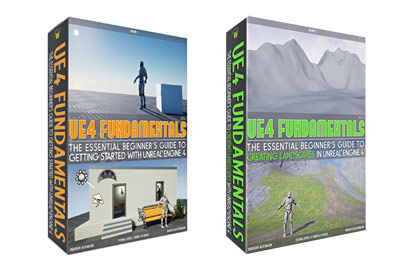
- Includes:
- UE4 Fundamentals Vol.1 & UE4 Fundamentals Vol.2
-
$126$69
- Quad Bundle
-
 Best Savings
Best Savings
- Includes:
- UE4 Fundamentals Vol.1, Vol.2, UE4 Corridor & UE4 Decals
-
$230$99
What You'll Learn in "UE4 Fundamentals Vol.2: Landscape Essentials"
"UE4 Fundamentals Vol.2 " tutorial course includes:
- 2 modules
- 30+ videos
- 5+ hours
- Project files
In the 1st Module You'll Learn:
- How to get the UE4 editor setup for landscape work
- Learn to correctly create your very first landscape
- Complete in-depth guide that explains how to set landscape sizes before creating, how the LODs change and how different sizes affect performance
- Learn which options to set for Section Size, Sections Per Component, Number of Components and Overall Resolution - I created my own system for understanding what to choose and when for each of these and I explain to you once and for all so you know too
- Tips and tricks for navigating around large landscape scenes and how to control in-editor space
- How to use all the Sculpt Tools under the Landscape menu to manually modify your terrains in-editor (includes Sculpt, Smooth, Noise, Flatten, Ramp)
- How to use textures with Alpha and Pattern brushes to sculpt and modify your landscapes
- In-depth explanation of the two erosion tool types and how to use them - Thermal and Hydro Erosion
- Follow a practice exercise for sculpting your landscapes manually and steps to make your landscapes look good
- Quickly modify your landscapes using the Copy/Paste and Mirror tools
- Find out how to create more than one landscape inside a single level
- How to change existing landscapes you've already sculpted and update their size without destroying your work
- How to create roads, pathways and linear features within your landscape using Splines
- How big should you make your landscapes and keep terrains to correct player size
- Tips and tricks to help you decide on landscape size, scale and dimensions
- and much, much more within the 2.5+ hours of tutorials
In the 2nd Module You'll Learn:
- Learn how to create your very first landscape material entirely in UE4
- How to include and use the Layer Blend node so you can paint textures on your terrain
- How to assign Layer Info Layers for each layer so you can actually see the textures on your landscapes and begin painting
- How to use the Landscape Paint Tools to paint textures on your landscapes
- Detailed explanation of each Blend Type, what each one does and which one you should use: LB Weight Blend vs LB Height Blend vs LB Alpha Blend
- Differences between Weight Blended vs Non-Weight Blended Layers; which one to use and when
- Learn how to create holes in the landscape for caves, underground bunkers and tunnels
- How to control texture tiling across your terrain
- Creating and working with Landscape Material Instance
- How to have realistic blends between textures and different texture layers
- How to texture splines automatically
- Fix noticeable texture repetition by using Material Distance Tiling Technique
- and much, much more within the 2.5 hours of tutorials
First Module includes 18 videos (2 hour and 45 min); each video is 720p HD and mp4:
- 01.00 Introduction to Module 1 (06:19)
- 01.01 Setting Up the Project (03:56)
- 01.02 Creating Your First Landscape (11:58)
- 01.03 Guide to Landscape Sizes (17:15)
- 01.04 Working with Landscapes: Camera Bookmarks and Camera Speed (04:02)
- 01.05 Landscape Tools: Sculpt (14:30)
- 01.06 Landscape Tools: Smooth (03:33)
- 01.07 Landscape Tools: Flatten (05:20)
- 01.08 Landscape Tools: Ramp (04:45)
- 01.09 Landscape Tools: Noise (04:43)
- 01.10 Landscape Tools: Erosion (11:27)
- 01.11 Practice Exercise: Sculpting Landscapes Manually (21:35)
- 01.12 Region Tools: Selection (02:54)
- 01.13 Region Tools: Copy/Paste (10:17)
- 01.14 Region Tools: Mirror (04:05)
- 01.15 Managing the Landscape (08:44)
- 01.16 Landscape Splines (18:04)
- 01.17 How Big Should I Make My Landscape? (11:26)
Second Module includes 15 videos (2 hours and 35 min); each video is 720p HD and mp4:
- 02.00 Introduction to Module 2 (05:56)
- 02.01 Landscape Material - Base Color (07:04)
- 02.02 Applying Material onto the Landscape (05:33)
- 02.03 Painting/Texturing Landscapes (15:21)
- 02.04 Landscape Coords or Landscape Texture Tiling (04:51)
- 02.05 Landscape Material - Normal Map Textures (04:54)
- 02.06 Landscape Material - Roughness (06:53)
- 02.07 Landscape Material - Organizing the Material (02:19)
- 02.08 Landscape Tools: Visibility Tool or Creating Holes in the Landscape (09:31)
- 02.09 Landscape Tools: Retopologize Tool (06:01)
- 02.10 Creating Landscape Material Instance (17:51)
- 02.11 What are Landscape Layer Blend Types and Layer Weight Info (31:55)
- 02.12 Landscape Material Distance Tiling (Close-Up and Far Away) (29:55)
- 02.13 Texturing Landscape Splines (06:24)
- 02.14 In Closing (01:03)
WoLD Unbeatable Guarantee - Try "UE4 Fundamentals" Course for Full 30-Days, 100% Risk-Free

I've packed a lot into "UE4 Fundamentals Vol.2: Landscape Essentials" course and I want to make sure that you not only get all that content before you fully commit to this - I want to give you 30 days to let it digest, integrate it into your daily life and make sure this is really working for you.
Try the entire course. 30 days is enough time to take the course twice and then decide. If you don't LOVE it, I insist that you get 100% of your money back.
It's simple. Buy the course and try it for yourself. If you don't learn UE4 from scratch as an absolute beginner in 30 days, I want you to email me. Just let me know why you didn't like the product and how I could have made it better.
This guarantee lasts 30 days, which completely covers the course. That means you can try the "Landscape Essentials" course and then decide if it's right for you.
I've been running World of Level Design.com since October 2008. I'm not going anywhere. So if you don't like this tutorial course then I don't want your money. I will give you a full refund.
"UE4 Fundamentals Vol.2: Landscape Essentials"

- "UE4 Fundamentals Vol.2: Landscapes" Includes:
- Learn Landscape Creation, Sculpting, Material Creation and Texture Painting
- No external software required, everything is done in UE4
- 30+ Videos/5+ Hours
- Digital Download Only
- 30-Day, 100% Money Back Guarantee
- Free Bonus: Non-Destructive Landscape Layers (3 videos w/PDF guide)
-
$67$45
Videos
Hours
Project Files
GB
FAQ
Frequently asked questions. Click on each tab to read more.
The courses uses UE4 version 4.22. The course tutorials will work in later version of UE4 as well. This includes the latest version 4.25+
I have also re-edited the entire course to include Landscape interface changes introduced in 4.25+. You will be able to follow this course with UE4 version prior to 4.25 and after 4.25+.
These new 4.24+ landscape features are enhancements that add to an already existing landscape toolset.
If you don't know how to use the existing UE4 landscape tools already (Sculpt, Paint and Material creation) - the new features won't be much of use to you. Because you still have to know how landscapes are created, how landscape sizes work, how to sculpt and modify your landscapes, how to create materials and how to paint textures.
I have included bonus tutorials with the course at no charge on how to use non-destructive landscape layers in 4.24+. It includes 3 videos and a PDF guide.
The difference in "UE4 Fundamentals" Vol.1 and Vol.2 is that they are completely separate courses.
It is like Volumes in a book. I am containing the Fundamentals of UE4 to different volumes, like a collection.
"UE4 Fundamentals Vol.1" shows how to get started and begin using UE4.
"UE4 Fundamentals Vol.2" is focused on creating landscapes and landscape materials. It is a brand new course focused on landscape essentials and it builds on the knowledge introduced in Vol.1.
Yes if: if you have never used Unreal Engine 4 before then you should go through "UE4 Fundamentals Vol.1" to learn how to use the engine.
No if: if you have some experience with Unreal Engine 4, even if it is very basic, then you will be fine without having to watch "UE4 Fundamentals Vol.1".
To download the "UE4 Fundamentals Vol.2: Landscape Essentials" tutorial course, click on Buy Now icon above and go through the checkout process.
Once you are done, you will receive an email with a download links to the product. The email is sent to the same email address you used to purchase the course with.
This is a downloadable product. You will NOT receive a physical package shipped to you in the mail. The entire package will be immediately available for you to download and get started right after ordering. You will receive access to any bonuses on the download page as well (if available).
The course contains multiple compressed/zipped folders ready to download.
After you download the files, Right Click on each zipped file and choose "Extract All" or "Unzip".
For now I offer digital downloads only. This is a one-time payment. You pay once and you download the product to keep. No recurring payments or subscriptions fees.
You can purchase using a mobile device but I recommend that you download these on to your desktop computer. Mobile devices are not ideal for downloading large compressed files.
Once downloaded and extracted, you will have access to all the .mp4 video files. Then you can put these video files onto you mobile device to watch from.
If you encounter any issues during your download and need your links to be renewed and re-download again, email me at alex@worldofleveldesign.com using the email you purchased the product with and I will re-activate all the downloads.
I've been creating tutorials and selling courses since October of 2008. So I've been around for a long time.
This website is HTTPS secure. You can see the padlock it in the address bar. I do not process payments or store your financial data. It is all done through a secure and trusted 3rd party service such as PayPal and Stripe. I use E-Junkie for download delivery. E-junkie is certified by PayPal and Google Checkout and it is secured by GeoTrust. Millions of business and individuals use these services every day.
Also, all courses are backed up by 30-day, 100% money back guarantee.
Yes. During checkout you'll have a choice to pay with PayPal or with Credit Card/Debit Card.
P.S.
"UE4 Fundamentals Vol.2: Landscape Essentials" course includes everything you need to get started and using UE4 landscape system without any external software, other than Unreal Engine 4. I've put everything I learned in my 6+ month immersion into UE4 landscapes. Finally be able to create outdoor environments without fear or frustration of not knowing what to do. The course will show you how.
![]()
Creator of World of Level Design.com
Home Terms of Use/Trademarks/Disclaimers Privacy Policy Donate About Contact
All content on this website is copyrighted ©2008-2024 World of Level Design LLC. All rights reserved.
Duplication and distribution is illegal and strictly prohibited.
World of Level Design LLC is an independent company. World of Level Design website, its tutorials and products are not endorsed, sponsored or approved by any mentioned companies on this website in any way. All content is based on my own personal experimentation, experience and opinion. World of Level Design™ and 11 Day Level Design™ are trademarks of AlexG.
Template powered by w3.css