Texturing Made Simple: Master Texturing Environments & Props w/Substance 3D Painter - Ultimate Beginner's Essentials Course
"Substance 3D Painter ™ Essentials"
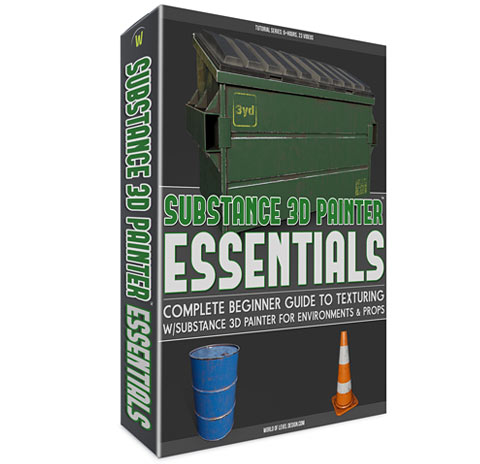
Videos
Hours
Project Files
GB
The course includes 23 videos (6 hour and 09 min); each video is 1080p HD and mp4:
- 00. Introduction (06:41)
- 01. Interface Overview (09:22)
- 02. Viewport Navigation and Modes (06:20)
- 03. Working with Materials and Smart Materials (18:38)
- 04. Your First Simple Material (16:55)
- 05. Masking and Smart Masks (23:59)
- 06. Using Paint Brushes (25:54)
- 07. New Project, Using Your Own Mesh and Baking Mesh Maps (12:49)
- 08. Save, Open, Close Projects (02:18)
- 09. Texturing - Oil Barrel (Smart Materials) (13:34)
- 10. Texturing - Oil Barrel (Build Your Own - Smart Masks and Generators) (30:15)
- 11. Adding Roughness Variations (16:56)
- 12. Adding Dirt (14:40)
- 13. Using Polygon Fill (12:32)
- 14. Display Settings (05:05)
- 15. Texturing - Traffic Cone (24:24)
- 16. Texture Sets (12:35)
- 17. Alphas: Adding Logos and Decals (22:07)
- 18. Alphas: Adding Text (10:07)
- 19. Adding Normals Detail (12:57)
- 20. Texturing - Dumpster (55:11)
- 21. Rendering with IRay (10:25)
- 22. Exporting Textures (05:50)
Start Texturing Your 3D Assets Like a Pro!
The Only Tutorial Course You Need
Got your 3D assets modeled and UVed? Now it's time to bring them to life with textures.
Substance 3D Painter is the industry standard - the ultimate texturing tool.
The catch? You need to know how to use it.
In this all-in-one tutorial course, I'll guide you from absolute zero to texturing pro in just 6 hours.
No experience?
No problem.
I'll walk you step-by-step through the process, transforming your 3D models into textured masterpieces - fast.
What You Will Learn in this Course
- The difference between Materials and Smart Materials - and how to use both.
- Navigating the viewport with ease, plus shortcuts to speed up your texturing game.
- Masks and Smart Masks - key tricks to make your textures stand out (these are a big deal!).
- Building your first material from scratch, with a clear, step-by-step breakdown.
- Painting custom details by hand using Painter Brushes like an artist.
- Setting up your 3D models and UVs, then importing them into Substance 3D Painter without a hitch.
- Adding roughness, dirt, and wear to your textures for that realistic edge.
- Applying materials exactly where you want them - down to triangles, polygons, meshes, or UV chunks.
- Rendering gorgeous, portfolio-ready images right inside Substance 3D Painter.
- A full, start-to-finish texturing process using included 3D models—watch it all come together.
- Boosting 3d asset detail with Normal Maps for that extra wow factor.
- Creating text, logos, and decals to personalize your work.
- Managing multiple texture sets for one model (because sometimes one isn't always enough!).
- Exporting your textures smoothly for games, 3D modeling, or rendering software.
- Plus a ton more tips and tricks to level up your skills!
WoLD Unbeatable Guarantee - Try "Substance 3D Painter Essentials" for Full 30-Days, 100% Risk-Free

I've packed years of knowledge into this tutorial course and I am giving you 30 days to try it out. Watch it, learn from it and start using it.
30 days is enough time to take the course twice and then decide. It's simple.
Buy the tutorial course and try it. If you don't learn anything from this course, I want you to email me and I will give 100% of your money back. Just let me know why you didn't like the course and how I could have made it better.
I've been running World of Level Design.com since October 2008. I'm not going anywhere. So if you don't like this tutorial course then I don't want your money. I will give you a full refund.
"Substance 3D Painter Essentials"
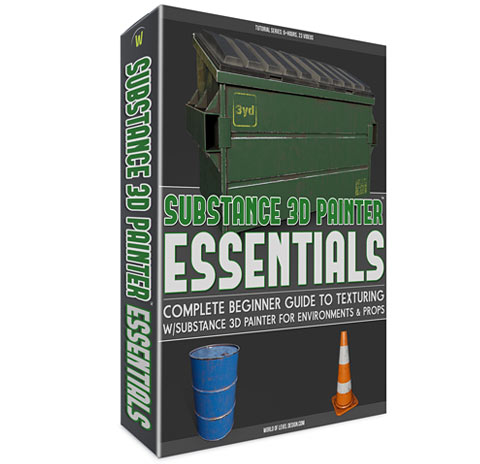
Videos
Hours
Project Files
GB
FAQ
Frequently asked questions. Click on each tab to read more.
This course uses Substance 3D Painter 9.1.2
Yes. This course assumes you've never used Substance 3D Painter and I will show you how to get started without any prior experience or knowledge of the software.
Click 'Download' button and go through the purchasing process.
Once you are done, you will receive an email with a download links to the course. The email is sent to the same email address you used to purchase the course with.
This is a downloadable product. You will NOT receive a physical package shipped to you in the mail. The entire package will be immediately available for you to download and get started right after ordering. You will receive access to any bonuses on the download page as well (if available).
The course contains multiple compressed/zipped folders for easier and faster download.
After you download the files, Right Click on each zipped file and choose "Extract All" or "Unzip".
You may also purchase this same course on Gumroad instead.
After purchasing the course you will receive download links in your email used to purchase the course with.
The course will contain multiple compressed/zipped folders for easier and faster download.
Right Click on each zipped file and choose "Extract All" or "Unzip" or something similar.
All the videos are .mp4 file format at 1920x1080 HD. You may use many available video players to view the videos.
My personal recommendation is to use Windows Media Player. Windows 10+ will play mp4 files natively. Alternatively you can use free VLC Player. It is a free player and it will play all .mp4 files. It is available for both PC and Macs.
No streaming but you will be able to download all the videos onto your computer and watch them anytime. This is also one-time payment. You pay once and you download the product to keep. No recurring payments or subscriptions fees. You buy and you keep.
You can purchase using a mobile device but I recommend that you download these on to your desktop computer. Mobile devices are not ideal for downloading large compressed files.
Once downloaded and extracted, you will have access to all the .mp4 video files. Then you can put these video files onto you mobile device to watch from.
If you encounter any issues during your download or you need download links to be renewed to re-download again, email me at alex@worldofleveldesign.com using the email you purchased the course with and I will re-activate all the downloads links.
I've been creating tutorials and selling courses since October of 2008. So I've been around for a long time.
This website is HTTPS secure. You can see the padlock it in the address bar. I do not process payments or store your financial data. It is all done through a secure and trusted 3rd party service such as PayPal and Stripe. I use E-Junkie for download delivery. E-junkie is certified by PayPal and Google Checkout and it is secured by GeoTrust. Millions of business and individuals use these services every day.
Also, all courses are backed up by 30-day, 100% money back guarantee.
Yes. During checkout you'll have a choice to pay with PayPal or with Credit Card/Debit Card.
P.S.
If you have spent some time visiting World of Level Design website, read and watched video tutorials then you know that each video and each tutorial I create is focused on giving you a lot of value and information in each one.
When I release a product, I make sure that you get your money's worth and walk away learning more than what you paid for.
![]()
Creator of World of Level Design.com
Home Terms of Use/Trademarks/Disclaimers Privacy Policy Donate About Contact
All content on this website is copyrighted ©2008-2024 World of Level Design LLC. All rights reserved.
Duplication and distribution is illegal and strictly prohibited.
World of Level Design LLC is an independent company. World of Level Design website, its tutorials and products are not endorsed, sponsored or approved by any mentioned companies on this website in any way. All content is based on my own personal experimentation, experience and opinion. World of Level Design™ and 11 Day Level Design™ are trademarks of AlexG.
Template powered by w3.css