Transform Into a 3D Environment Artist: Learn to Master Modeling & UVing with Maya in One Weekend!
"Maya® Foundation: Home Study Course - Step by Step Guide to Learning Maya Modeling & UVing"
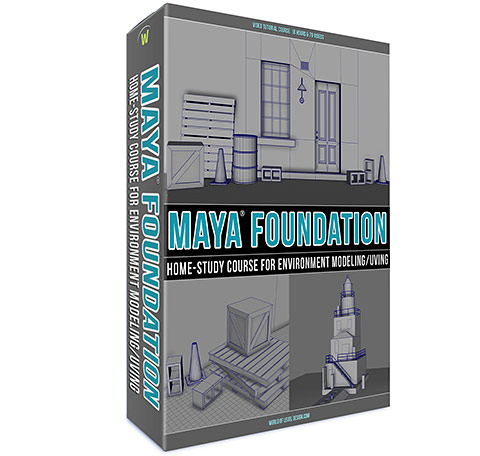
Videos
Hours
Project Files
GB
Module 1 includes 18 videos (4 hour and 29 min); each video is 1080p HD and mp4:
- Introduction to Module 1 (05:25)
- Setting Up Your First Project (06:56)
- Interface Overview (18:13)
- Viewport Navigation (08:17)
- Viewport Options (09:13)
- Working with Basic Geometry Primitives (28:00)
- Object Component Modes (07:00)
- Axis Orientation: Move, Rotate, Scale Settings (08:30)
- Setting Up Your Grid, Scale and Heads Up Display (15:17)
- Saving, Opening and Starting New Scenes (09:33)
- Geometry Blockout Exercise (1:13:31)
- Snapping Objects and Controlling Pivot Points (32:34)
- Triangles vs Quads vs NGons (03:23)
- Deleting Faces, Edges, Vertices and Making Better Selections (12:38)
- Custom Polygon Display (08:59)
- Deleting Object Construction History (04:42)
- How to Create and Manage Custom Shelves (10:57)
- Using Display Layers (06:10)
Module 2 includes 27 videos (8 hours and 23 min); each video is 1080p HD and mp4:
- Introduction (07:25)
- Scene Setup for Modeling (06:06)
- Combine and Separate (05:54)
- Modeling a Wooden Pallet (26:40)
- Extrude (21:27)
- Modeling a Wooden Crate (14:14)
- Bevel (09:39)
- Insert Edge Loop (05:53)
- Multi-Cut (18:08)
- Modeling a Metal Barrel (39:27)
- Append to Poly and Fill Hole (10:24)
- Hard/Soft Edges and Reverse Normals (15:51)
- Modeling a Cinder Block (15:15)
- Connect Component and Connect Tool (09:43)
- Extract and Duplicate Components (07:20)
- Merge and Target Weld (12:20)
- Bridge (15:28)
- Modeling a Traffic Cone (30:58)
- Booleans Legacy (16:51)
- Booleans 2023+ (26:25)
- Circularize (10:13)
- Extrude Along a Curve (23:37)
- Smooth and Subdivision Modeling (12:32)
- Mirror and Symmetry (22:03)
- Creating Image Planes to Model From (17:12)
- Fixing Your Geometry (29:05)
- Modeling a Wall with a Window Using Image Planes (01:13:35)
Module 3 includes 21 videos (5 hours and 17 min); each video is 1080p HD and mp4:
- Introduction - What Are UVs (07:43)
- Material Overview - Creating and Using Materials on Objects (23:28)
- UV Editor Introduction (16:50)
- Grid Settings (04:10)
- UV Grid Checker Pattern and UV Grid Texture (07:18)
- Automatic Mapping (12:26)
- Planar Projections (36:04)
- Cut and Sew (16:11)
- UVing Simple Cylindrical Shapes (09:50)
- UVing Complex Cylindrical Shapes (10:09)
- UVing Spheres (15:46)
- UV Texel Density (13:16)
- UV Layout (17:40)
- Transform UVs and UV Toolkit (09:45)
- UV Sets and Preserve UVs (06:53)
- Saving UV Screenshot (10:07)
- UVing Wooden Pallet (08:53)
- UVing Cinder Block (14:09)
- UVing Metal Barrel (16:16)
- UVing Traffic Cone (14:37)
- UVing Wall/Window/Door (45:43)
Start Creating Your Own Unique 3D Environments and Props
If you want to become a 3D environment artist, creating your own original assets and props is essential. And that means using industry-standard software to build them from ground up.
Relying on pre-made 3D assets downloaded from online marketplaces won't set you apart. Sure, you might cobble together a decent scene using someone else's work, and it could pass for a while. But deep down, you'll know it's not truly yours.
Plus, no one wants to see the same recycled props and environments popping up everywhere.
The real satisfaction comes from saying, "I made that from scratch!"
How to Build Custom 3D Environments
Here's the roadmap to creating your own 3D worlds:
- Master Industry-Standard Software: Learn to use Autodesk Maya, the gold standard in the industry for over two decades.
- Learn Core Modeling/UVing: Get comfortable with modeling and UV unwrapping - the keys for bringing your ideas to life.
- Practice Relentlessly: Keep designing, modeling, and UVing original environments, props, and assets until it becomes second nature.
Which 3D Software Should You Choose?
There's no shortage of 3D modeling programs out there—Maya, 3ds Max, Blender, Modo, Cinema 4D, to name a few.
Each has its strengths and a passionate user base. But when it comes to the undisputed industry leader, Autodesk Maya stands alone.
For over 20 years, it's been the go-to software for video games, film, architecture, medical visualization, simulations, and more. It's trusted by AAA studios, indie developers, freelancers, and hobbyists.
Getting Started with Maya for Environment Creation
Let's be real: Maya isn't the easiest software to pick up as a beginner.
It's a powerhouse capable of modeling, UVing, rigging, animating, rendering, and creating visual effects—each a deep skill set on its own. With so much to learn, it's easy to feel overwhelmed and unsure of where to start.
For environment creation, focus on these 3 essentials:
- Maya Basics: Learn the fundamentals - navigating the viewport, working with polygons, snapping objects, adjusting pivots, blocking out scenes with basic shapes, and building to scale. Get comfortable with the interface and workflow.

- Modeling Mastery: Dive into polygonal modeling tools like extrude, bevel, Booleans, inserting edges, bridging, and welding. These are just a handful techniques that give you the precision and flexibility to model any environment or prop.

- UV Unwrapping: Understand UVing - the process of preparing your models for texturing. It's often the hardest part for beginners, but with the right guidance, you'll master it. I'll break it down step-by-step, sharing techniques and tips to make it clear and manageable.

You Don't Need a Degree to Learn Maya
Forget expensive online classes or years in college.
With the right tutorials, you can learn Maya, modeling, and UVing in a single, focused weekend.
And I've been there—I know how daunting this software can feel when you're starting out.
Since 2008, I've been teaching Maya through World of Level Design and for couple of years as a 3d instructor at the Dave School in Orlando, where I guided complete beginners through intensive programs. I've seen firsthand what trips people up and what helps them succeed. That experience shapes this course - designed to teach you exactly what you need, in the right order, without frustration.
A Proven, Beginner-Friendly Course
This isn't theory - it's a hands-on, home-study course built from years of teaching and refined with hundreds of beginners who'd never touched Maya before.
Every lesson flows logically into the next, covering:
- How to start using Maya confidently.
- Build practical modeling techniques to model anything you imagine.
- UVing essentials so you can begin to texture your models like a pro.
No fluff, no guesswork - just clear, actionable steps based on real-world experience. This is the most straightforward path to mastering 3D environment creation with Maya.
What You Will Learn From This Tutorial Course
- Skip Months of Ineffective YouTube Tutorials: Avoid wasting time on scattered videos and focus on a structured, targeted approach to learn exactly what you need for environment modeling and UVing.
- Create Your Scenes with Perfect Scale and Proportions: Discover how to block out environments before modeling, ensuring your scenes have accurate dimensions from the start.
- Master Precision Snapping and Pivot Control for Modular Designs: Learn to snap models to grid, align pieces seamlessly and adjust pivot points - crucial skills for creating reusable, modular geometry.
- Explore 20+ Modeling Tools to Build Environments and Props: Get hands-on with Maya’s top tools to craft detailed landscapes, structures, and objects with confidence.
- Create New Geometry Fast with Extrude: Master the most-used modeling tool, Extrude, to add depth and detail to your models in seconds.
- Smooth Edges Like a Pro with Bevel: Learn to round corners and refine your models using Bevel for polished, realistic results.
- Cut and Shape with Multi-Cut, the Ultimate Modeling Tool: Use Multi-Cut to add edges, slice geometry, and adapt your models with unmatched flexibility.
- Seal Up Holes and Edges in Your Models: Learn simple techniques to close gaps and fix open borders, keeping your geometry clean and functional.
- Control Edge Hardness: Adjust soft and hard edges to define your model’s look, from hard-surface geometry to organic shapes.
- Optimize Models with Merge, Vertices, and Target Weld: Streamline your geometry by combining edges and vertices, reducing complexity without sacrificing quality.
- Build Arches and Connections with Bridge: Use the Bridge tool to create smooth arches or tunnels in your environments.
- Leverage Live Booleans (2023+) and Legacy Booleans: Master both modern and older Boolean techniques in Maya to carve out complex shapes effortlessly.
- Craft Circular and Cylindrical Shapes from Flat Surfaces: Transform 2D planes into intricate 3D forms like pipes or domes with easy-to-follow steps.
- Perfect Mirroring and Symmetry Without Mistakes: Use Mirror and Symmetry tools effectively, avoiding common errors to double your modeling efficiency.
- Fix Messy Geometry with Cleanup: Learn to troubleshoot and repair flawed geometry using Maya’s Cleanup feature.
- Set Up Reference Images for Accurate Modeling: Import and align image planes to model directly from concept art or blueprints with precision.
- Unravel UV Mapping with a Step-by-Step Breakdown: Demystify UVs and learn to unwrap your 3D models like a pro, ready for texturing.
- Work Smarter in the UV Editor: Get comfortable in the UV Editor with fast techniques to start unwrapping and editing UVs right away.
- Project UVs Perfectly with Planar Mapping: Apply Planar Projection correctly to flatten your mesh UVs without distortion.
- Cut and Sew UVs for Seamless Textures: Learn to split and stitch UVs to create clean, organized layouts for texturing.
- UV Complex Cylinders in 3 Simple Steps: Tackle wires, ropes, and pipes with a foolproof method to unwrap cylindrical shapes fast.
- Understand Texel Density and Match UV Shells: Grasp texel density basics and ensure consistent texture quality across all UV shells.
- Maximize the 0-1 UV Space for Perfect Layouts: Learn why the 0-1 space matters and how to arrange UVs efficiently for texturing.
- Export UV Screenshots for Photoshop Texturing: Capture and save UV layouts easily to start creating textures in Photoshop or other software.
- Dive Into Even More Advanced Techniques: Unlock a treasure trove of additional tips, tricks, and workflows to elevate your Maya skills further.
Maya Foundation: Home Study Course -What You Need to Learn
WoLD Unbeatable Guarantee: 30-Days, 100% Risk-Free

I've packed years of knowledge into this tutorial course and I am giving you 30 days to try it out. Watch it, learn from it and start using it.
30 days is enough time to take the course twice and then decide. It's simple.
Buy the tutorial course and try it. If you don't learn anything from this course, I want you to email me and I will give 100% of your money back. Just let me know why you didn't like the course and how I could have made it better.
I've been running World of Level Design.com since October 2008. I'm not going anywhere. So if you don't like this tutorial course then I don't want your money. I will give you a full refund.
"Maya Foundation: Home Study Course"
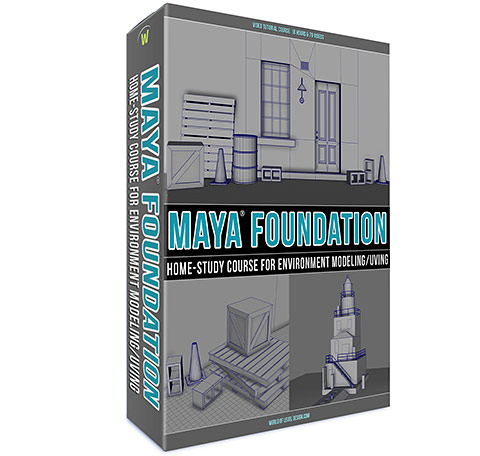
Videos
Hours
Project Files
GB
FAQ
Frequently asked questions. Click on each tab to read more.
Maya 2023 was used to record the course.
Previous version of Maya will also work with this course as nearly all modeling and UVing tools are the same. With the exception of the new updated Booleans in 2023. But I've included a video to show how legacy Booleans work prior to 2023.
"How do I get Maya to learn for free?"
If you are a student you can get access to Autodesk products that includes Maya for 1 full year, for free.
Or you can do free trial of Maya for 30 days.
"How do I learn Maya if I can't afford it."
There is a big misunderstanding that Maya is too expensive. It's not. If you decide to purchase Maya there are few options you have.
Maya has two primary versions. Standard Version that cost $1,700+ annually and more affordable Maya Indie version that is only $290 annually.
If you want to use Maya as a hobbyist, freelancer or indie developer and you make under $100,000 per year with Maya you qualify to get the indie version.
Click 'Add to Cart' and go through the purchasing process.
Once you are done, you will receive an email with a download links to the product. The email is sent to the same email address you used to purchase the course with.
This is a downloadable product. You will NOT receive a physical package shipped to you in the mail. The entire package will be immediately available for you to download and get started right after ordering. You will receive access to any bonuses on the download page as well (if available).
The course contains multiple compressed/zipped folders ready to download.
After you download the files, Right Click on each zipped file and choose "Extract All" or "Unzip".
You may also purchase this same course on Gumroad instead.
For now I offer digital downloads only. This is also one-time payment. You pay once and you download the product to keep. No recurring payments or subscriptions fees. You buy and you keep.
You can purchase using a mobile device but I recommend that you download these on to your desktop computer. Mobile devices are not ideal for downloading large compressed files.
Once downloaded and extracted, you will have access to all the .mp4 video files. Then you can put these video files onto you mobile device to watch from.
If you encounter any issues during your download and need your links to be renewed and re-download again, email me at alex@worldofleveldesign.com using the email you purchased the product with and I will re-activate all the downloads.
Simply email me at alex@worldofleveldesign.com using the email you purchased the product with and I will re-activate all the downloads.
I've been creating tutorials and selling courses since October of 2008. So I've been around for a long time.
This website is HTTPS secure. You can see the padlock it in the address bar. I do not process payments or store your financial data. It is all done through a secure and trusted 3rd party service such as PayPal and Stripe. I use E-Junkie for download delivery. E-junkie is certified by PayPal and Google Checkout and it is secured by GeoTrust. Millions of business and individuals use these services every day.
Also, all courses are backed up by 30-day, 100% money back guarantee.
Yes. During checkout you'll have a choice to pay with PayPal or with Credit Card/Debit Card.
P.S.
If you have spent some time visiting World of Level Design website, read and watched video tutorials then you know that each video and each tutorial I create is focused on giving you a lot of value and information in each one.
When I release a product, I make sure that you get your money's worth and walk away learning more than what you paid for.
![]()
Creator of World of Level Design.com
Home Terms of Use/Trademarks/Disclaimers Privacy Policy Donate About Contact
All content on this website is copyrighted ©2008-2024 World of Level Design LLC. All rights reserved.
Duplication and distribution is illegal and strictly prohibited.
World of Level Design LLC is an independent company. World of Level Design website, its tutorials and products are not endorsed, sponsored or approved by any mentioned companies on this website in any way. All content is based on my own personal experimentation, experience and opinion. World of Level Design™ and 11 Day Level Design™ are trademarks of AlexG.
Template powered by w3.css