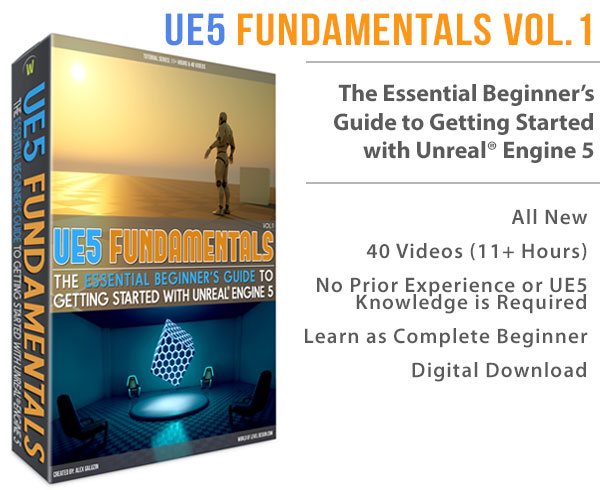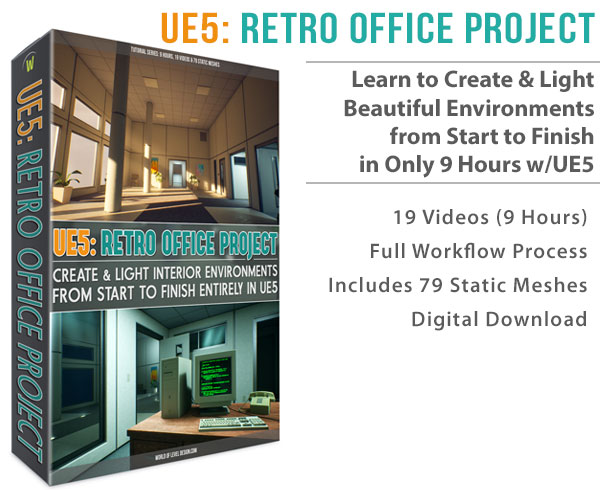World of Level Design™
Tutorials to Becoming the Best Level Designer and Game Environment Artist (since 2008)

BSP is art!
You don't see a lot of BSP in finished UE4 levels but their essence is always there.
Every level, every environment begun with a BSP blockout - the use of simple geometry to create the layout, the framework onto which final environment was built on.
Always begin your environments and levels by using BSP brushes.
Yes, eventually BSP will get replaced with Static Meshes. But that only means BSP has served its function.
To use BSP brushes correctly it's important to understand what they are, their benefits, limitations and their purpose in UE4 production pipeline.
If you are familiar creating maps for games like Quake, Half-Life, Half-Life 2, Counter-Strike, Unreal Tournament and others then you will be very familiar with BSP brushes. Although the way BSP is handled and used in UE4 is very different.
What are BSP Brushes?
To create the initial layout of the environment, don't jump right into inserting Static Meshes, texturing or lighting. You need to build the framework and test your idea in editor.
Purpose of BSP is to blockout the initial geometry of a level or environment for testing; to establish scale, layout, flow and spatial relationship of architecture - for this use BSP brushes.
BSP brushes are simple, primitive geometric shapes available to use right inside the UE4 editor. You'll find BSP brushes under Modes panel, Place tab and Geometry:

Drag any of the shapes from Geometry menu into the perspective viewport of your level:

BSP becomes placeholder geometry until you have final meshes to replace BSP brushes with.
Benefits of using BSP brushes are:
- Ability to create level geometry very quickly right inside UE4
- Iterate inside the editor as you work
- Blockout the layout
- Establish scale and architecture dimensions
- Test your ideas quickly
- Implement and test gameplay and level's functionality without getting distracted on the art
- Brushes become the framework onto which the entire final environment is built on
Begin with BSP Brushes
Use BSP brushes to block out a level and begin prototyping. During this stage you establish scale, dimensions of the architecture, level's layout, gameplay and flow.
This is your first step.

Because BSP brushes are available in UE4, they can be added right away; iterated and changed in real-time without having to model anything inside 3d software.
During BSP blockout you are creating the frame or the skeleton of the level onto which everything will be built onto. No detailing, texturing, meshing or lighting - other than basic textures and basic lighting to communicate your idea better.

As you iterate, update and change the layout with BSP, you lock down your design. Once you are happy with BSP blockout you go to the next step - Static Meshing.
BSP vs CSG
Most people, including myself use the term BSP and CSG interchangeably. But technically, there is a difference between BSP vs CSG.
- CSG = Constructive Solid Geometry and it is what UE4 brush creation actually is (Source Wikipedia)
- BSP = Binary Space Partitioning is how that CSG data is stored and rendered (Source Wikipedia)
You don't need to know or understand this difference as a level designer or environment artist unless you want to go into programming.
Next Tutorial
Home Terms of Use/Trademarks/Disclaimers Privacy Policy Donate About Contact
All content on this website is copyrighted ©2008-2024 World of Level Design LLC. All rights reserved.
Duplication and distribution is illegal and strictly prohibited.
World of Level Design LLC is an independent company. World of Level Design website, its tutorials and products are not endorsed, sponsored or approved by any mentioned companies on this website in any way. All content is based on my own personal experimentation, experience and opinion. World of Level Design™ and 11 Day Level Design™ are trademarks of AlexG.
Template powered by w3.css


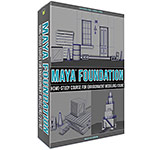 Maya Foundation: Home-Study Course - Model and UV Environments
Maya Foundation: Home-Study Course - Model and UV Environments Substance 3D Painter Essentials - Master Texturing
Substance 3D Painter Essentials - Master Texturing UE5: Fundamentals Vol.1 - Create with Unreal Engine 5
UE5: Fundamentals Vol.1 - Create with Unreal Engine 5 UE5: Retro Office Project - Create Beautiful Interior Env
UE5: Retro Office Project - Create Beautiful Interior Env UE5: Master Material Creation - Create Master Materials in UE5
UE5: Master Material Creation - Create Master Materials in UE5