World of Level Design™
Tutorials to Becoming the Best Level Designer and Game Environment Artist (since 2008)
Substance Painter: Guide to Adding Text/Font and Alpha Design Logos
Category: Substance Painter
July 04, 2022

Substance Painter doesn't have a Text Tool as you would expect. But there is a way to add custom text onto your textures/models.
In this tutorial we'll cover how to add custom text, design logo stamps and few extra things that most tutorials fail to mention.
Video Tutorial
Adding Text
Go to Alphas and search for Font:

Anything that has Font is editable text. If you see Text in front of the names, these are design logos and not editable text.

Two ways to add text:
- Empty Layer: simplest way to add text, but you will not be able to edit Base Color or other channels after applying it to the texture/model
- Fill Layer with Black Mask: gives you control to edit Base Color at any time, as well as any other enabled channel in the properties such as Roughness, Height or Metallic.
Here are steps to use the Fill Layer and Black Mask for more control.
- Add Fill Layer
- Add Black Mask to the Fill Layer
- Enable Font Alpha of your choice

Make sure you have the Black Mask selected, then go to properties and under Parameter, enter the text you want to appear:

Left Click on your mesh to add the text:

If you need to adjust the text, size or placement, Undo (Ctrl+Z) then re-apply the text.
- Hold Ctrl and LMB = Rotate Text
- Hold Ctrl + RMB = Increase Brush Size
You can also use Angle to rotate the brush if it is upside down:

Also make sure you set the following properties prior to adding text to your mesh:
- Stroke Opacity to 100
- Flow to 100

If you used the Fill Layer with Black Mask option, you will be able to select the Fill Layer icon and go to properties and re-edit Base Color as well as any other channel you have added such as Roughness, Metallic or Height:

To make placing text easier and more accurate you can use:
- Perspective View (F5)
- Orthographic View (F6)
- UV Layout View (F1)
If you are using Perspective or Orthographic you can rotate snap your views to get more accurate side, front, top.
- Alt + Left Mouse Button = Rotate View
- Alt + Left Mouse Button then Shift = Rotate Snap Views
If the Font is being cut off, go to Properties and adjust the Size right below the Font parameter:

If you are stamping your text or logos onto your mesh in UV layout view but somehow it is also applying to other parts of the mesh:

You need to change the Alignment to UV (default: Tangent Wrap):

Breaking Up the Text/Stamps
If you want to break up the text that is being placed onto your mesh so it is NOT perfect font, you can load in a Grunge Texture into the Black Mask Grayscale in the properites:

Then apply the text or logo alpha to your mesh again:

Home Terms of Use/Trademarks/Disclaimers Privacy Policy Donate About Contact
All content on this website is copyrighted ©2008-2024 World of Level Design LLC. All rights reserved.
Duplication and distribution is illegal and strictly prohibited.
World of Level Design LLC is an independent company. World of Level Design website, its tutorials and products are not endorsed, sponsored or approved by any mentioned companies on this website in any way. All content is based on my own personal experimentation, experience and opinion. World of Level Design™ and 11 Day Level Design™ are trademarks of AlexG.
Template powered by w3.css


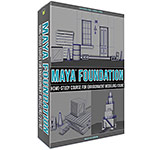 Maya Foundation: Home-Study Course - Model and UV Environments
Maya Foundation: Home-Study Course - Model and UV Environments Substance 3D Painter Essentials - Master Texturing
Substance 3D Painter Essentials - Master Texturing UE5: Fundamentals Vol.1 - Create with Unreal Engine 5
UE5: Fundamentals Vol.1 - Create with Unreal Engine 5 UE5: Retro Office Project - Create Beautiful Interior Env
UE5: Retro Office Project - Create Beautiful Interior Env UE5: Master Material Creation - Create Master Materials in UE5
UE5: Master Material Creation - Create Master Materials in UE5

