FREE PDF Guide: Maya 3D Primer
"Maya® 3D Primer: Quick Start Guide to Maya for Environment Art"
"Maya 3D Primer" is a FREE Quick Start PDF Guide to begin using Maya for environment art. It contains 200+ pages and features over 85+ tips and how to techniques. If you want to get started with Maya as a beginner - SUBSCRIBE NOW AND GET THIS MASSIVE GUIDE!
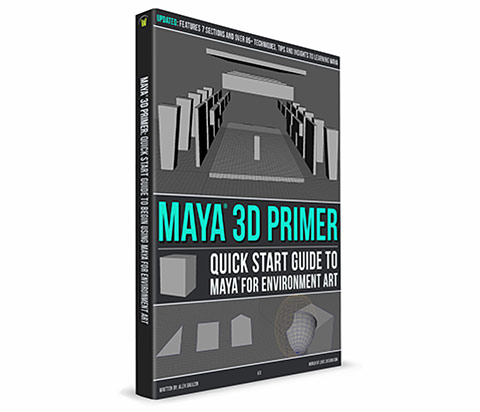
- Massive, FREE PDF Guide Includes:
- Fully UPDATED PDF Guide
- Begin using Maya today
- 200+ pages
- Techniques, tips and insider knowledge
- Absolutely FREE!
- Enter your Name and Email to get the PDF Guide
-
No spam ever. Your email will never be shared and you only get updates from WoLD.
What You Will Learn from "Maya 3D Primer" PDF Guide:
- Important 3D principles and concepts most beginners miss
- 4 Ways to Download Maya (For Indie Devs, Freelancers, Hobbyists and Students)
- First time inside Maya - what to do
- How to avoid and fix most common beginner mistakes
- 4 primary modeling methods you need to know about
- Overview of 3D asset creation pipeline workflow
- Mastering viewport navigation
- Understanding Maya's interface in one glance
- How to organize and manage your Maya projects
- How to view your model Poly Count in the viewport
- 4 important Maya editors you need to know about
- How to reset Maya back to default settings if you mess up the interface and can't get Maya to work
- How to create polygon primitives and start modeling
- Quick way to find correct XYZ direction to set you up for modeling
- Set up your viewport like this for modeling
- Learn how to work with objects in Maya - how to edit vertices, edges and faces
- How to snap objects to grid, vertices and edges
- How to control object's pivot points
- The 11 essential modeling tools you need to know to get started modeling
- Learn to blockout environments with a geometry modeling basic exercise
- What are UVs and what's UV Mapping vs UV Unwrapping vs UVing
- Learn how to quickly work within the UV Editor
- How to create new materials and assign them to your models
- What is 0-1 UV space
- Improving your UV workflow with UV Editor view modes
- 4 different UV projection methods for Unwrapping you will start with
- How to tweak your model after you already UVed the mesh
- 70+ Maya shortcuts for environment art to speed up your workflow in Maya
- And much, much more in this 200+ page PDF Guide
Download these guides again or all other guides I give away by entering the same email and name used to subscribe with or contact me directly at and I will send you the links to the guides you need. Make sure to use the same email you signed up with to email me.
If you can't see the sign-up form then your browser either has Javascripts disabled or a browser extension/add-on is preventing from displaying the sign-up form (happened in Firefox to me).
Fix: enable javascripts or disable a browser extension.
You can also contact me directly and I will add you manually to the "WoLD Insider" list.
![]()
Creator of World of Level Design.com
Home Terms of Use/Trademarks/Disclaimers Privacy Policy Donate About Contact
All content on this website is copyrighted ©2008-2024 World of Level Design LLC. All rights reserved.
Duplication and distribution is illegal and strictly prohibited.
World of Level Design LLC is an independent company. World of Level Design website, its tutorials and products are not endorsed, sponsored or approved by any mentioned companies on this website in any way. All content is based on my own personal experimentation, experience and opinion. World of Level Design™ and 11 Day Level Design™ are trademarks of AlexG.
Template powered by w3.css