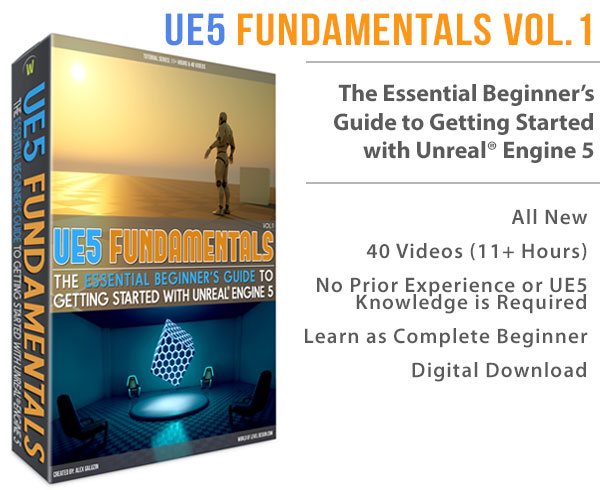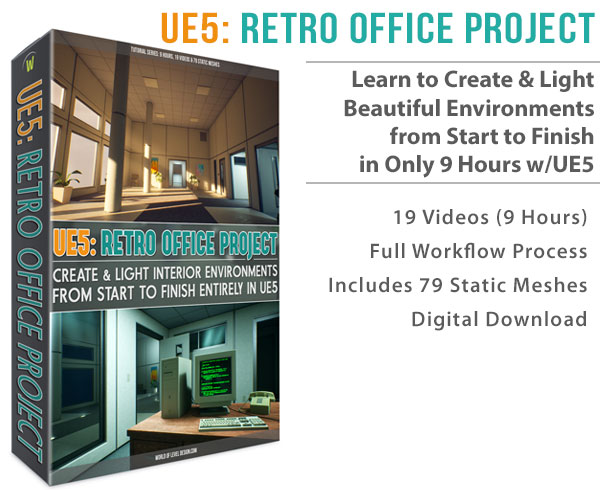World of Level Design™
Tutorials to Becoming the Best Level Designer and Game Environment Artist (since 2008)
Hammer Source Player Scale and World Dimensions
Category: Source: CSGO SDK, Source: L4D 1 & 2
December 21, 2010

One of the most fundamental aspects of level design is proper scale and dimensions. A door way that is few units too large or too small will ruin the illusion of your environment.
A building set to improper scale will destroy the immersion of the player in your environment.
Hammer Source has few key aspects of keeping your world on scale and proper proportions.
The Tutorial Covers:
How to keep your map to proper scale and dimensions
Hammer Source character scale, wall height, door dimensions, stairs
Developer textures
Grid values
KEY PLAYER AND WORLD DIMENSION
Player Scale
Architecture Scale
Width/Depth: 32 units
1 foot = 16 units
Height: 72 units
Door Width: 48 units
Height Crouching: 36 units
Door Height: 108 units
Eye Level Crouching: 32
Hallway Height: 128 units
Eye Level Standing: 64
Hallway Width: 64 units
Slope to Climb: 45 degrees
Stairs Height: 8 units
Stairs Depth: 16 units
Max Step Height: 18 units


PLAYER REFERENCE SCALE
First thing you want to do is insert a player reference scale. This is an entity that inserts a player model. Depending on the game you are creating your environment for the entity name varies.
Character Height: 72 units
example:
info_player_start (all Source based games)
info_player_terrorist
or info_player_counterterrorist (Counter-Strike: Source)
info_survivor_position (L4D1/2)
info_player_teamspawn (TF2)
ARCHITECTURE REFERENCE SCALE
All the following values are avarage dimensions. Use them as a base reference, but often they may have to be tweaked depending on the environment.
Door Width: 48 units
Door Height: 108 units

Wall Height: 128 units
Hallway Width: 64 units

Stairs Height: 8 units
Stairs Depth: 16 units
Max Step Height: 18 units

GRID VALUES
Pay very close attention to your grid and geometry values.

DEVELOPER TEXTURES
Using developer textures is additional way to help you with scale, dimensions and architecture proportion.
Open up the texture browser by clicking on the Face Edit Sheet and filter by dev
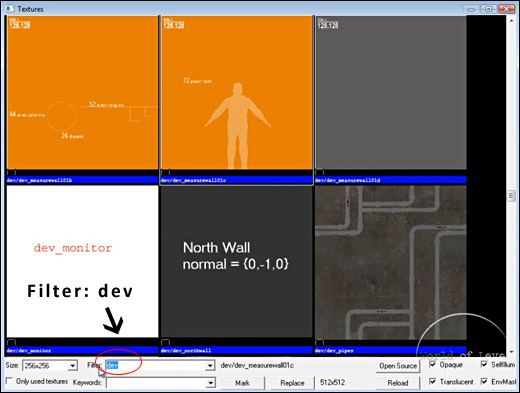
ADDITIONAL RESOURCES:
Home Terms of Use/Trademarks/Disclaimers Privacy Policy Donate About Contact
All content on this website is copyrighted ©2008-2024 World of Level Design LLC. All rights reserved.
Duplication and distribution is illegal and strictly prohibited.
World of Level Design LLC is an independent company. World of Level Design website, its tutorials and products are not endorsed, sponsored or approved by any mentioned companies on this website in any way. All content is based on my own personal experimentation, experience and opinion. World of Level Design™ and 11 Day Level Design™ are trademarks of AlexG.
Template powered by w3.css


 UE5: How to Download and Install Unreal Engine 5 in 5 Minutes
UE5: How to Download and Install Unreal Engine 5 in 5 Minutes UE5: 11 Principles to Learning and Using UE5 as a Complete Beginner
UE5: 11 Principles to Learning and Using UE5 as a Complete Beginner UE5: Crash Course Quick-Start Guide to Begin Using UE5 - TODAY
UE5: Crash Course Quick-Start Guide to Begin Using UE5 - TODAY UE5: Complete Guide to Player Scale, Dimensions and Proportions
UE5: Complete Guide to Player Scale, Dimensions and Proportions UE5: Fundamentals Vol.1 - Essential Beginner's Guide to Getting Started
UE5: Fundamentals Vol.1 - Essential Beginner's Guide to Getting Started