World of Level Design™
Tutorials to Becoming the Best Level Designer and Game Environment Artist (since 2008)
6 Instant Level Design Flow Tips as Seen in "Mirror's Edge"
Category: Level Design
February 12, 2019

Each game has a rhythm, a recurring sequence of events, objectives, obstacles and levels.
There is a rhythm to the entire game and there is a rhythm to each level.
Rhythmic harmony is achieved when the game and its levels have a continuous, natural flow as the player moves from objective to objective and location to location.
There are glimpses of perfect rhythmic harmony in "Mirror’s Edge". As you run through the rooftops, jumping, sliding, climbing and zip lining.
I have 6 level design tips you can use to instantly improve your map's flow...
Video Tutorial
Effortless Flow Tip #1: Show Me What the Button Press Does
In Ropeburn chapter, as you head towards the subway underground you come into a room full of vents. At the far end there is a button to press:


After you press the button, it is unclear what it did. I can see the vents above have stopped, but I have to look for the vents to go through. I had to press the button a couple of times to make my way through these vents:

Easy fix is to show the button press and what it does within the same frame of view. As it’s done in many parts of the game already. Such as in Jacknife, after you make your way down into the storm drain you have to press a button to open up the gate. After pressing the "Emergency Gate Release" button, within the same view the gate opens:

Or opening up most gates. Press the button and the gate opens within the same view:

In Pirandello Kruger chapter:

Good example of a button press that doesn’t need to be framed is when you are underground. You see the red door, try it only to find it locked. You see the note: "Out of Order. Override switch in my office" which stands out:

For some games the solution might be to take the camera view away from the player temporarily and show what the button press did. The video tutorial shows a good example of this from "Alan Wake".
Effortless Flow Tip #2: Keep the Flow Going the Same Direction
In Eden Mall, after you run away from being shot at, you reach this orange stair case:

You go up, left, up, left, up, left:

And then bam you are stopped by the locked door you can’t go through:

Turn around and the opened door is to the right:

Keep the flow going and make the door to go through also to the left. Make the player flow turning the same direction towards the exit as they have already been doing for the last few seconds.
Here is a perfect example in the first chapter of the game. Watch the video in the tutorial below, starting at the exact location:
VIDEO
Effortless Flow Tip #3: When the Player Enters New Area, Frame Their View
Good principle to follow is when the player enters a new area, frame their point of view towards their next location, their next point of interest. Control the perspective.
"Mirror's Edge" does this a lot very effectively.
Going through the storm drain and opening up the gate in Jacknife. Where to go is displayed directly in front of you, framed within view and emphasized by light:

In the same chapter, little later on, coming up out of the storm drain - the view is pointing where to go next:

Coming out from the backalley in New Eden chapter:

I am not saying the game has to show me the path every time. But for more effortless and natural flow, it definitely helps.
Keep doing this until the player moves effortlessly and naturally from one section of the level to the next.
Effortless Flow Tip #4: Direction of the Opened Door, Guides the Player Where to Go
This flow tip is very subtle.
As you open the door, you naturally walk through it. If you can’t go forward such as there is a wall in front and you have to turn right or left - depending which side that door swings to, I naturally turned opposite of that door.
So if the door opened away from me and to the right, I naturally turned left:

And if the door opened away from me and to the left, I naturally turned right:

I found this out through trial and error. I would slam through the door and without thinking go opposite of it. But in many cases I would meet a dead end and have to turn around.
Whichever way the door opens it creates a natural leading line, gently pointing towards that direction. Especially if the door doesn’t completely open 90% but more at 80-85%:

This was done with doors in the Boat level and it naturally guided me towards the direction I needed to go.
So, if the player needs to go left, then open the door to the right and if the player needs to go right, then open the door to the left and open it at 80-85% to create the leading line.
If your path is to go forward, then it doesn’t matter which way the door opens.
Effortless Flow Tip #5: Don’t Stop the Player During High-Speed Chase
If you are creating a high-pace chase sequence, don’t make the player stop.
During the high-pace chase sequence on the boat:

I am stopped having to open valve doors:

I understand that boats must have valve sealing doors to isolate the compartments in-case of sinking. But it would be more fun to bust through doors as you can do so in the rest of the game and where your flow and momentum isn’t broken from it. Or just don’t close the doors during the chase sequence.
Imagine a scene in a movie, where the hero chases someone only having to stop to pick the lock every time they come up to a door.
District 13 Chase Sequence: youtube.com/watch?v=HVNpa_q71Bg
Effortless Flow Tip #6: Same Colors, Same Light - No Contrast
Many times I dropped down to a new area and there were hallways going in all directions:

Each hallway was evenly lit and where to go was unclear. I would then notice a thin gap between AC vents to squeeze myself through to next area:

Here is another example, dropping down into this section, thinking I have to go through the door or go to the red pipes:

No. The path to go was behind me and through a narrow, difficult to see gap:

Player will naturally navigate towards light and avoid darkness. Guide with light. Make areas where the player has to go brighter. Make areas to repel the player darker.
Use light/dark contrast to guide the player to their next location. Alan Wake is a perfect game for this study.
Another solution is to place some props in front of the doors.
"Mirror’s Edge" uses color red to guide the player where to go. In the game it is called runner’s vision. Certain objects become highlighted in red to guide you to a door, pipe, ledge or platform. Some environments in the game are textured entirely with red:

It becomes unclear where to go. I understand the game is beginning to teach you to make your own decisions and not rely on runner’s vision. In this case, I would use lighting and framing more deliberately to guide the player.
Remember this example in Pirandello Kruger chapter for good button framing:

After the platform goes up, the path to go is unclear. I think I have to go on top of the elevator or something with it going up.
Nope.
There is a hatch underneath that is hidden in shadows. It’s not clear and difficult to see:

Once you know to jump down, you know where to go. But perfect level design isn’t about learning the layout so you know where to go next time. It’s about being guided intuitively, naturally and effortlessly as you play.
Read Next
I have 8 more practical and handy level design ideas from “Mirror’s Edge” you can start using right away. Idea #8 is my favorite - creating a consistent guiding element.
Home Terms of Use/Trademarks/Disclaimers Privacy Policy Donate About Contact
All content on this website is copyrighted ©2008-2024 World of Level Design LLC. All rights reserved.
Duplication and distribution is illegal and strictly prohibited.
World of Level Design LLC is an independent company. World of Level Design website, its tutorials and products are not endorsed, sponsored or approved by any mentioned companies on this website in any way. All content is based on my own personal experimentation, experience and opinion. World of Level Design™ and 11 Day Level Design™ are trademarks of AlexG.
Template powered by w3.css

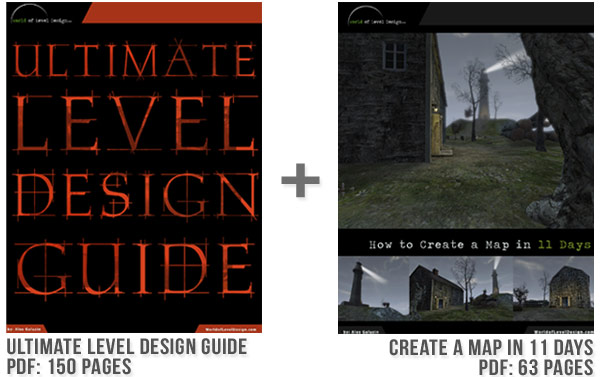
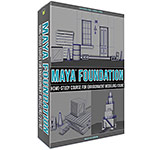 Maya Foundation: Home-Study Course - Model and UV Environments
Maya Foundation: Home-Study Course - Model and UV Environments Substance 3D Painter Essentials - Master Texturing
Substance 3D Painter Essentials - Master Texturing UE5: Fundamentals Vol.1 - Create with Unreal Engine 5
UE5: Fundamentals Vol.1 - Create with Unreal Engine 5 UE5: Retro Office Project - Create Beautiful Interior Env
UE5: Retro Office Project - Create Beautiful Interior Env UE5: Master Material Creation - Create Master Materials in UE5
UE5: Master Material Creation - Create Master Materials in UE5
