World of Level Design™
Tutorials to Becoming the Best Level Designer and Game Environment Artist (since 2008)

8 more practical and handy level design ideas from "Mirror's Edge" you can start implementing right after reading this tutorial.
These ideas include the use of elevators, facilitating movement forward, breaking up pacing, creating memorable moments, environmental hazards, framing the player's perspective, exploring, rewards and using landmarks.
Video Tutorial
Idea #1: Showing Environmental Hazards
Use scripted events to show environmental hazards.
In couple of parts of the game you see a rat run in front of you and touch an electric fence to get zapped.

Effective way of showing the player to not touch the fence.
Idea #2: Facilitating Movement Forward
Often used method in "Mirror's Edge" to promote movement forward through its environment is by being chased or chasing someone. This is done many times throughout the game.
Being chased:

Chasing someone:

The player has to move forward or fail the mission.
Idea #3: Breaking Up Pacing
Pacing is the rhythm and cadence of the game and its levels. Pacing is used within individual levels and within the entire game.
Each level in "Mirror's Edge" is broken up into:
- Being chased
- Chasing someone
- Running, climbing, jumping, zip lining, making your way through a specific section of the level
- Fighting
- Combination of the above
There is enough variety from one level to another so the player is not doing the same thing every time. Plan out a recurring gameplay themes from your game and use them in your levels to break up pacing.
Idea #4: Using of Elevators

Elevators are used for variety of reasons and not just to get to a top floor of a building. In ways they are used in "Mirror's Edge" and you can use them in the same way is to:
- Breaks up the pacing and give the player a break to recover
- Unload, load parts of the game (optimization)
- Saving your progress
- Tell a story (character narration or elevator speakers)
Idea #5: Create Memorable Moments
Create memorable scenarios that make the player remember your level and share their experiences.
In "Mirror's Edge" there are many cool, memorable moments I enjoyed.
Top of the subway ride and then avoiding oncoming train:


Running from the Helicopter in Flight:

Jumping onto the subway at the end Pirandello Kruger:

Red Crane jump:

Kicking the guard off the platform:


Replaying these moments are a lot of fun.
Idea #6: Framing the Player's Perspective
When the player enters into a new area of a level, you want to frame their point of view in a way so they see where to go next or show them something they want to avoid. "Mirror's Edge" does this effectively many times.
Busting through the door to a new area:

Ending a cut scene and framing the player's view to go that direction:

Dropping down from AC with view of the enemy, forcing to turn around and run away:



Busting through the door only to see the bad guys right in front, but also placing an open path within the same frame:

I covered a lot of "framing the view" in this tutorial.
Idea #7: Exploration and Rewards
"Mirror's Edge" is a linear game but when you do explore you are rewarded with a hidden runner's bag.

These are collection items you don't have to find but someone who aims to get everything out of the game, they are a nice addition.
If a player goes into an area where there is no path forward, offer a reward for exploring. Not every time but some of the time (look up "intermittent reinforcement").
Idea #8: Create a Consistent Guiding Element
The game guides you with the color red. Anytime you see a red door, red railing, red pipes, red ladder, the game is pointing towards the direction you need to go to.


Create a consistent element within your levels that can be used to guide the player towards where they need to go. This can be through lighting, a landmarks or a specific color.
Here are landmarks in the distance guiding you:



Read Next
I love the use of color in "Mirror's Edge". It is something to be admired and emulated. But you can't just slap random primary colors all over your map. You need to know these color secrets used in "Mirror's Edge".
Home Terms of Use/Trademarks/Disclaimers Privacy Policy Donate About Contact
All content on this website is copyrighted ©2008-2024 World of Level Design LLC. All rights reserved.
Duplication and distribution is illegal and strictly prohibited.
World of Level Design LLC is an independent company. World of Level Design website, its tutorials and products are not endorsed, sponsored or approved by any mentioned companies on this website in any way. All content is based on my own personal experimentation, experience and opinion. World of Level Design™ and 11 Day Level Design™ are trademarks of AlexG.
Template powered by w3.css

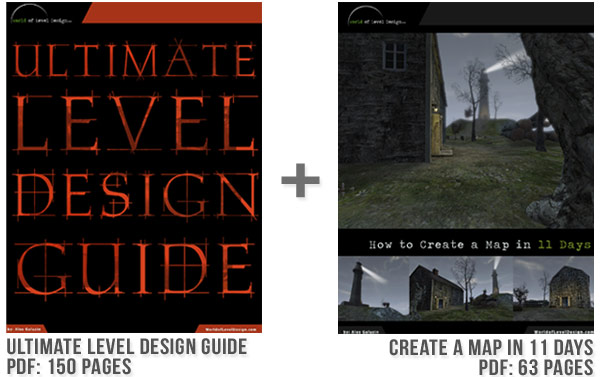
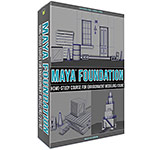 Maya Foundation: Home-Study Course - Model and UV Environments
Maya Foundation: Home-Study Course - Model and UV Environments Substance 3D Painter Essentials - Master Texturing
Substance 3D Painter Essentials - Master Texturing UE5: Fundamentals Vol.1 - Create with Unreal Engine 5
UE5: Fundamentals Vol.1 - Create with Unreal Engine 5 UE5: Retro Office Project - Create Beautiful Interior Env
UE5: Retro Office Project - Create Beautiful Interior Env UE5: Master Material Creation - Create Master Materials in UE5
UE5: Master Material Creation - Create Master Materials in UE5
