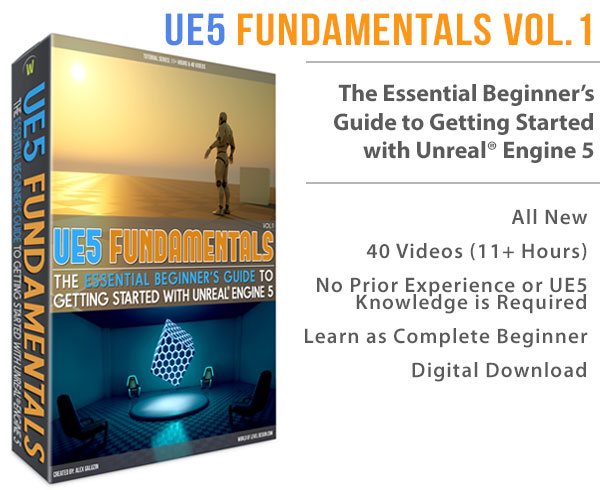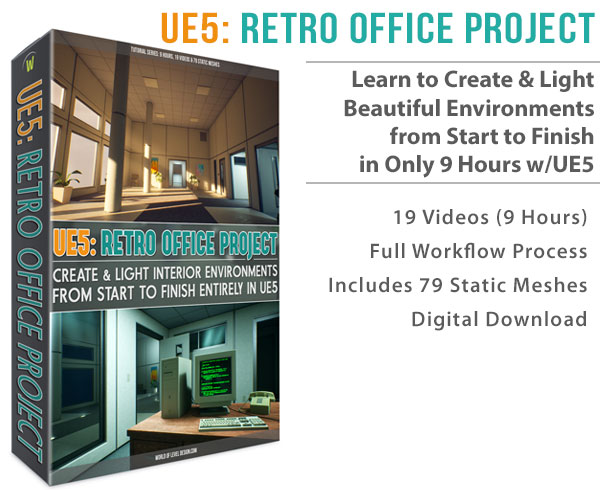World of Level Design™
Tutorials to Becoming the Best Level Designer and Game Environment Artist (since 2008)
I Sucked at Creating Landscapes in UE4 and What I Finally Did About It
Category: UE4
January 27, 2020

"How is it possible that I was using the same set of landscape tools as everyone else yet my landscapes looked like crap?..."
Landscapes! The heart and soul of outdoor environments.
Yet, I've AVOIDED creating any landscapes in UE4.
If you look at the work I've done, it is missing one consistent element - LANDSCAPES.
Every time I tried creating a landscape, it would turn out like garbage.
How is it possible that I was using the same set of landscape tools as everyone else yet my terrains looked like crap? I was embarrassed to even show work-in-progress because I knew I couldn't finish it.

Yet another failed attempt at creating landscapes from 2018
While it seems everyone is creating forests, deserts, snow themed and tropical environments, I was completely avoiding creating anything terrain related. Every time I started creating a landscape and didn't get the results I wanted, I moved on to something I knew how to do.
Not creating landscapes or any outdoor environments for that matter began to really bother me.
I desperately WANTED to create landscapes that looked just like what I saw others create. I wanted to create a landscape with UE4 without feeling like a failure. Something that looked good enough that I could share.
The pain of NOT creating terrains became overwhelming and I had enough.
Not creating outdoor environments wasn't an option for me anymore.
The 6-Month Immersion Into UE4 Landscapes
So I decided to immerse myself into learning everything I could about creating landscapes in UE4. I wanted to learn how to sculpt, how to create heightmaps, how to create materials, how to paint textures - everything.
I wanted to learn not just the artistic side but also the technical side of landscapes. I am not a technical artist but I wanted to understand the technical aspects of creating landscapes. So it was important for me not to just get the results I was after but to be able to understand it so I can explain it to you in a way that you get it too.
But this proved to be very difficult.
After reading over documentation pages and watching tutorials on creating landscapes I became more confused than before.
I would follow the tutorials but I would NOT get the same results - even though I did the same exact steps. Many tutorials would ignore explaining why I should use certain options. They would say "choose this and press OK".
BUT WHY?
Why should I use this option over the other? This drop down menu has 2 other options. There were so many conflicting explanations between the tools to use and the options to choose.
For example when you create a Material with a Layer Blend node, you have a choice to set each layer to a specific Blend Type: LB Weight Blend, LB Height Blend or LB Alpha Blend:
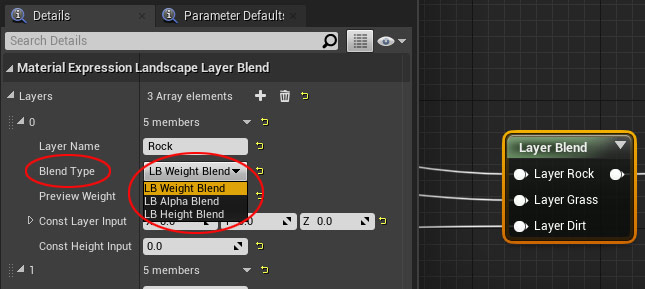
What do these mean and when should I use one over the other?
Most tutorials didn't explain the difference. The documentation was not helpful either. It defined what each means, but I couldn't understand it. I needed examples. I needed to see the difference. I needed to have it be explained in a noob language I could understand.
So I had to test this all myself.
It took a while to figure it out but I finally did. I now know which option to choose depending on what I want to create and what each setting does. I don't get stuck during this step anymore.
Obsession with Finding the Why
As I went deeper into learning landscapes I began to have a lot of questions, way more than I started with. I knew if I am having these questions, you probably do too, so I MUST find the answers so I can share them with you.
Once I got stuck with a question, I had to solve it. I became obsessed with trying to answer them. I had to figure out the answers that were clear to understand, simple to apply and easy to explain.
Here is a list of some of these landscape questions I had:
- How do I hand-sculpt naturally looking landscapes entirely in UE4 without having to use World Machine, World Creator, Terragen or any other external software? How do I use the UE4 Sculpt Tools to do that?
- What size should I make my landscapes? Epic Games documentation provides you with a Recommended Landscape Sizes chart but doesn't explain why you should use one over the other.
- When you create landscapes you have many options to choose from such as Section Size, Sections Per Component, Number of Components and Overall Resolution. The documentation was extremely difficult for me to understand. I had to figure this out and create my own system for using these settings to create landscapes.
- What is the size and dimensions of the landscape should I create? How do I know the size I have is big enough for what I need? How does the resolution of the landscape translate to UE4 dimensions and into kilometers or miles? And most importantly how do I create landscapes to correct player scale?
- What about Blend Layer Types? What is the difference between LB Weight, LB Height and LB Alpha blends? Which one should I set each layer to?
- What about creating Weight-Blended Layer Info vs Non Weight-Blended Layer Info? Which one should I use, when and why?
- How do I change landscape material properties such as texture tiling in real-time without having to recompile shaders all the time?
- How do I create a good looking landscape material and begin painting texture layers?
- How do I reduce texture tiling in the distance, my landscape material always look good up-close but begins to noticeably tile far away; this was a big problem I had that held me back.
- How do I create roads and paths without having to manually sculpt them?
- How to properly create holes in the landscapes for underground locations such as tunnels, bunkers or caves?
- How do I blend landscape textures more realistically? The blend between textures is often a soft blend and I want to have more defined realistic blend?
I don't want to overwhelm you with the list I had because it's long and I am still adding to it.
I don't work for any studio. I don't get paid by any companies or anyone when I do this. When I create tutorials your opinion and your results are the only thing that matters to me. This is probably why it takes me so long to create courses and tutorials. I have to go deep so I can explain with simplicity and ease; I have to leave nothing out.
After a couple of months working with landscapes, I began to have some consistent results that I was satisfied with and I could build on.
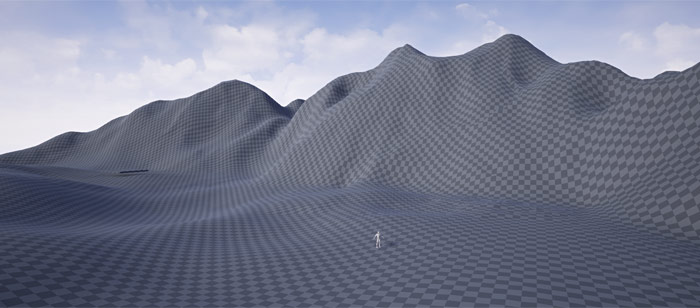
Hand-sculpted landscape heightmap with UE4 entirely in editor

Working with landscape materials and landscape texture painting

Working with landscape materials and landscape foliage
So, I took everything I've learned about UE4 landscapes in the last 6 months and decided to put it into a course. All the questions I've listed above and more I answer in "UE4 Fundamentals Vol.2 - Landscape Essentials" tutorials.
The Essential UE4 Landscape Course
The UE4 landscape tutorial course is finished.
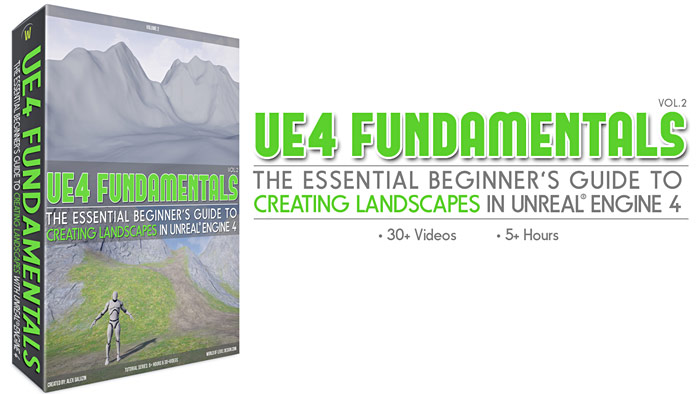
The course will teach you everything you need to get started and to actually begin creating landscapes. The best part about it is you don't need anything other than UE4 to do this. The course will give you all the knowledge you need to start, create and expand with UE4 landscapes.
I've put everything I learned about landscapes over the last 6+ months into this course.
If you remember, about a month ago I sent out an email asking for your course feedback. Based on the responses, I went back to update and add more videos.
Next Tutorial
In this post I show you how to use in-editor Sculpting Tools to create amazing looking terrains entirely in UE4 in just 5 simple steps.
PS.
My 6-month landscape immersion is now "UE4 Fundamentals Vol.2: Landscape Essentials" tutorial course. Learn everything you need for how to sculpt landscapes and create landscape materials entirely in UE4.
Comment and Share This Post
It was horrible & embarrassing when your work looks ugly to start with which is enough to NOT wanting to continue working on it.
— WorldofLevelDesign (@GameLevelDesign) January 27, 2020
Why do things have to reach a painful level for us to do something about it? I quit over & over until I had enough
Blog Post: https://t.co/52RsR5zuDA pic.twitter.com/kIfLlT4R2c
Home Terms of Use/Trademarks/Disclaimers Privacy Policy Donate About Contact
All content on this website is copyrighted ©2008-2024 World of Level Design LLC. All rights reserved.
Duplication and distribution is illegal and strictly prohibited.
World of Level Design LLC is an independent company. World of Level Design website, its tutorials and products are not endorsed, sponsored or approved by any mentioned companies on this website in any way. All content is based on my own personal experimentation, experience and opinion. World of Level Design™ and 11 Day Level Design™ are trademarks of AlexG.
Template powered by w3.css


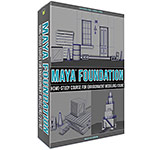 Maya Foundation: Home-Study Course - Model and UV Environments
Maya Foundation: Home-Study Course - Model and UV Environments Substance 3D Painter Essentials - Master Texturing
Substance 3D Painter Essentials - Master Texturing UE5: Fundamentals Vol.1 - Create with Unreal Engine 5
UE5: Fundamentals Vol.1 - Create with Unreal Engine 5 UE5: Retro Office Project - Create Beautiful Interior Env
UE5: Retro Office Project - Create Beautiful Interior Env UE5: Master Material Creation - Create Master Materials in UE5
UE5: Master Material Creation - Create Master Materials in UE5