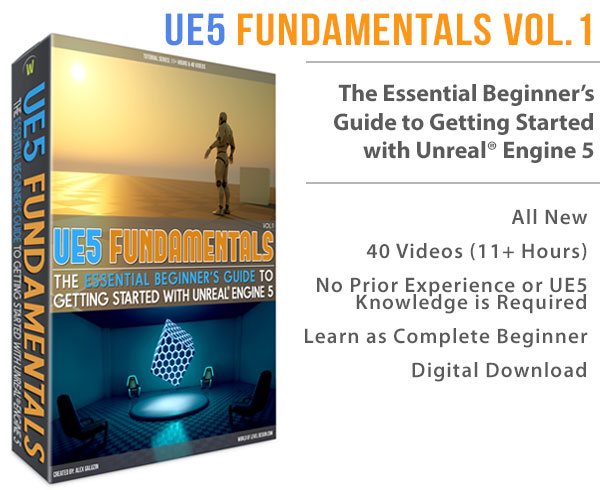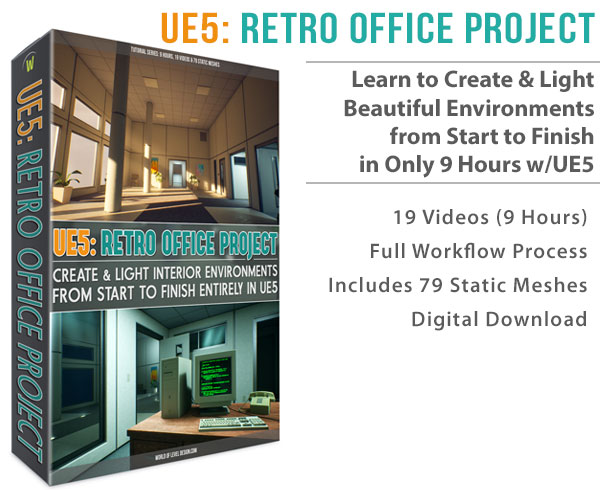World of Level Design™
Tutorials to Becoming the Best Level Designer and Game Environment Artist (since 2008)
In this tutorial you will learn:
- How to insert player starts for CT and T side
- How to use func_instance to insert player starts
- How to create buy zones for each team
We are now going addgameplay entities into our CS:GO map. In this tutorial we will insert player starts and add buy zones for each team.

INSERTING PLAYER STARTS
You need 10-15 player spawns (or more, depending on your map) for each side. These player spawn entities are:
- info_player_terrorist
- info_player_counterterrorist
You can insert each player start individually or use func_instance. I will cover both techniques.
To insert player start individually, enable the Entity Tool, and use the drop down menu to select info_player_counterterrorist.


In perspective viewport, Left Click to place the player spawn. You may need to rotate the player start to make sure that when the player spawns, they will face the direction you want them to.
Insert 10-15 player starts for CT side.

Do the same thing for T side, using info_player_terrorist.
Important: Make you raise each player spawn above ground at 16 units.

USING FUNC_INSTANCE
You can use func_instance entity to insert player starts. It is a lot quicker to use func_instance to insert player starts then inserting them individually.
Func_instance is an entity that references an outside .vmf file and inserts everything within that file into your map. Func_instance can include sections of your map or entity set ups.
Func_instance allows you to tweak an outside .vmf file and it will update across your map where you have used the func_instance entity.
Func_instance is very powerful map management tool.
In this case, we will use func_instance to insert 5 player spawns that have already been arranged for us.
Enable the Entity Tool, and use the drop down menu to select func_instance.


Left click in perspective viewport and place func_instance where you want the player starts to be.

Double click on the red box to open object properties. Select VMF Filename and click Browse.

Navigate into sdk_content/maps/instances folder and double click on either spawn_ct.vmf or spawn_t.vmf

VMF Filename should be filled with the .vmf file you selected. Click Apply.
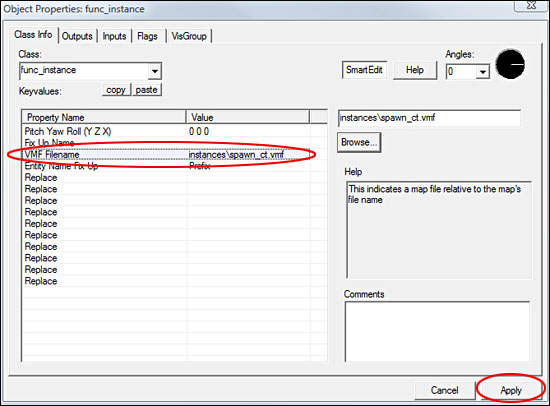
You should now see 5 player starts, highlighted in yellow/orange to indicate func_instance.

Now duplicate this func_instance couple of times to get 10-15 players on CT team.
Select the func_instance and in top or side viewport hold Shift + Left Mouse Drag to duplicate.

Repeat this for T side.
Make sure to position the func_instance on the ground.
The player starts inside the .vmf file for func_instance have already been raised 16 units above ground, but you still need to position the func_instance to align with the ground plane.

BUY ZONES
You need buy zones for each team to allow players purchase weapons and gear.
Buy zones are very simple to set up.
You need to create a bsp brush with a trigger texture applied on all sides. Then tie that brush to an entity called func_buyzone.
Here is how to do it.
Set a trigger texture first.

Create a bsp brush where you want your buy zone to be. Make sure that the player starts are inside the brush. In the example below, CT side.
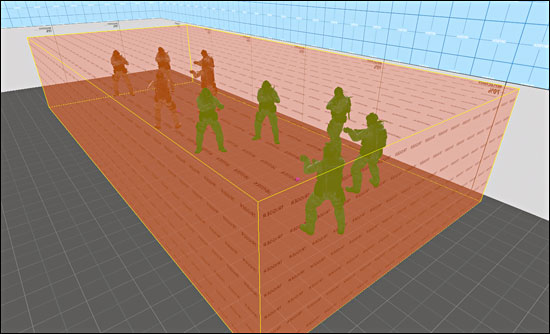
If you didn't set the trigger texture, just apply it to every face of the brush after you created that brush.
Now we need to tie this brush to an entity. Select the brush: Go up to Tools --> Tie to entity or press Ctr+T = tie to entity

Object Properties window will pop up, use the drop down and select func_buyzone.

Then, select Team Number property name and use drop down menu to select the team that buy zone is for. In this case it is for Counter-Terrorist side.
Click Apply and close the Object Properties window.

Repeat the same thing for T side, but change buyzone to Terrorist.
That is it for inserting player starts and creating buy zones. Now if you compile and run your map in game, you will be able to purchase weapons and gear as well as have full player teams for each side.
Home Terms of Use/Trademarks/Disclaimers Privacy Policy Donate About Contact
All content on this website is copyrighted ©2008-2024 World of Level Design LLC. All rights reserved.
Duplication and distribution is illegal and strictly prohibited.
World of Level Design LLC is an independent company. World of Level Design website, its tutorials and products are not endorsed, sponsored or approved by any mentioned companies on this website in any way. All content is based on my own personal experimentation, experience and opinion. World of Level Design™ and 11 Day Level Design™ are trademarks of AlexG.
Template powered by w3.css


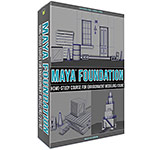 Maya Foundation: Home-Study Course - Model and UV Environments
Maya Foundation: Home-Study Course - Model and UV Environments Substance 3D Painter Essentials - Master Texturing
Substance 3D Painter Essentials - Master Texturing UE5: Fundamentals Vol.1 - Create with Unreal Engine 5
UE5: Fundamentals Vol.1 - Create with Unreal Engine 5 UE5: Retro Office Project - Create Beautiful Interior Env
UE5: Retro Office Project - Create Beautiful Interior Env UE5: Master Material Creation - Create Master Materials in UE5
UE5: Master Material Creation - Create Master Materials in UE5