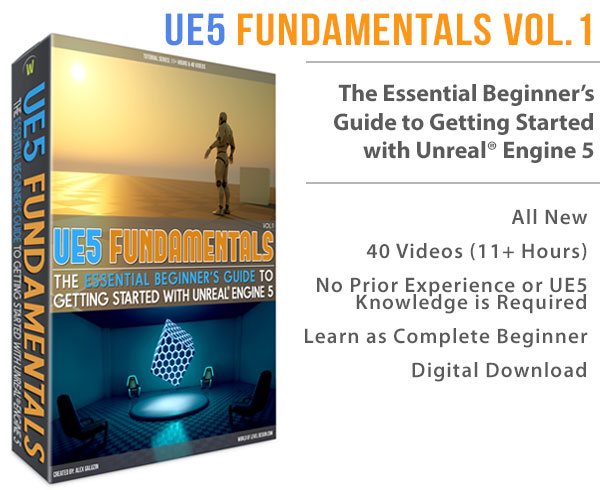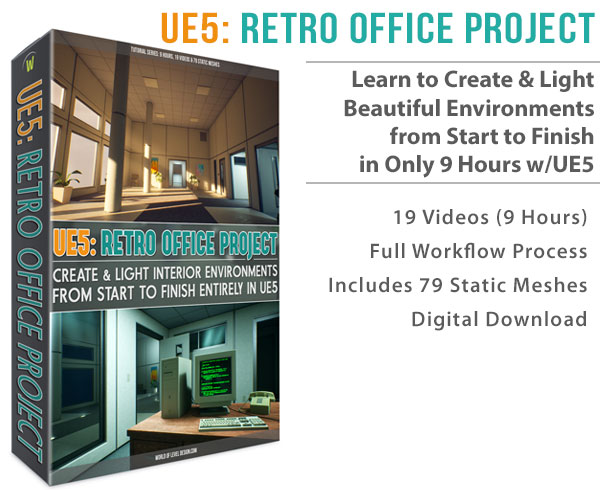World of Level Design™
Tutorials to Becoming the Best Level Designer and Game Environment Artist (since 2008)
How to Create Roads in Hammer Source Part 1/8: Basics, Realism and Intersections
Category: Source: CSGO SDK, Source: L4D 1 & 2
January 14, 2011

How to Create Roads in Hammer Source is 8-part series covering various beginner and advanced techniques on creating roads.
Part 1 is focused on:
- Road Dimensions and Scale
- How to Create Basic Roads
- How to Add Realism to Your Roads
- Human Reference Scale
- Creating Simple Roads and Intersections
Full 8-Part Roads Series with Hammer Source:1. Road Basics, Intersections and Adding Realism
3. Wide and Tight 90 Degree Turns
5. How to Create Curved, Sloped Roads
6. Brushes and Props - Blocking Roads Off
ROAD DIMENSIONS AND SCALE:
Average road size:
- 2 Lane: 256 in width
- 4 Lane: 1024 in width

BASIC ROAD CREATION:
Use the Block Tool and block in the road using brushes.
Select the Block Tool.

Select the road texture by browsing through various road textures available in Hammer.

Filter by road in the texture browser.

Draw out the template for the road. Keeping the size of the road at 256 or 1024.

Click Enter to finalize the brush.

To edit textures, click on the Face Edit Sheet Tool on the left bar. Face Edit Sheet will open.

Select the top face of the brush and focus on Rotation, Justify, Texture Scale and Shift Values.

HUMAN REFERENCE SCALE:
Place a human character into your scene to gauge scale and proportion of your environment.
Select the Entity Tool.

Right hand side, under Objects, select:
- info_survivor_position (L4D1/2)
- info_player_start (Other Valve games)

Left Click on your road to place the entity.

ADDING REALISM TO YOUR ROADS:
Creating roads that appear more realistic inside Source, it is best to use Displacement (Terrain).
Most roads in real life have a slight elevation in the middle of the road and they taper off on the sides. This is used to prevent water from collecting on the road.




HOW TO CREATE ROADS WITH DISPLACEMENT:
Create a road using brushes, just like we did in the beginning.
Open up the Face Edit Sheet.
Select the top face of the road.
Click over to Displacement tab, and click Create
Set it to Power of 2.

Click on Paint Geometry

Begin painting up the middle of the road with low Distance and Radius settings.

You can also begin to paint in irregularities in the road, adding more realism.
CREATING SIMPLE ROADS AND INTERSECTIONS:
We'll use basic brushes to fake curves in the road by using curved textures. This is a simple way to fake 90 degree turns that look good.

L4D1/2 has a set of textures that allows us to fake curves on straight brushes. If you apply these textures to a straight brush, it will give us a 90 degree turn.

Using 2 sets of textures we are able to create a 3 way intersection with straight brushes, and give a more realistic look to 90 degree turns.


We also have an option of turning these brushes into a displacement.

Full 8-Part Roads Series with Hammer Source:1. Road Basics, Intersections and Adding Realism
3. Wide and Tight 90 Degree Turns
5. How to Create Curved, Sloped Roads
6. Brushes and Props - Blocking Roads Off
Home Terms of Use/Trademarks/Disclaimers Privacy Policy Donate About Contact
All content on this website is copyrighted ©2008-2024 World of Level Design LLC. All rights reserved.
Duplication and distribution is illegal and strictly prohibited.
World of Level Design LLC is an independent company. World of Level Design website, its tutorials and products are not endorsed, sponsored or approved by any mentioned companies on this website in any way. All content is based on my own personal experimentation, experience and opinion. World of Level Design™ and 11 Day Level Design™ are trademarks of AlexG.
Template powered by w3.css


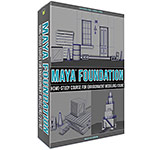 Maya Foundation: Home-Study Course - Model and UV Environments
Maya Foundation: Home-Study Course - Model and UV Environments Substance 3D Painter Essentials - Master Texturing
Substance 3D Painter Essentials - Master Texturing UE5: Fundamentals Vol.1 - Create with Unreal Engine 5
UE5: Fundamentals Vol.1 - Create with Unreal Engine 5 UE5: Retro Office Project - Create Beautiful Interior Env
UE5: Retro Office Project - Create Beautiful Interior Env UE5: Master Material Creation - Create Master Materials in UE5
UE5: Master Material Creation - Create Master Materials in UE5