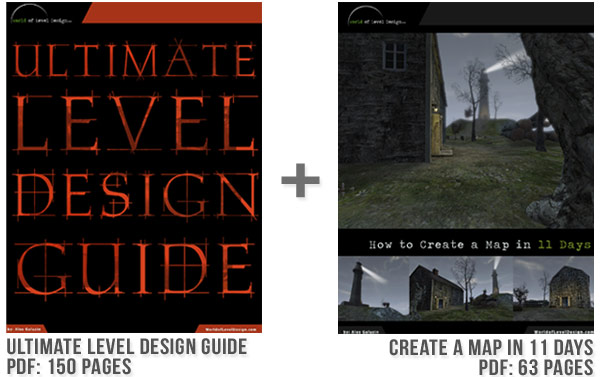World of Level Design™
Tutorials to Becoming the Best Level Designer and Game Environment Artist (since 2008)
26 Ways to Have Your Best Level Design and Game Environment Art Year
Category: Environment Art, Level Design, Productivity/Time Management
January 11, 2012 (updated: April 04, 2017)

Updated: Blog post has been updated and revised with additional tips, principles and techniques.
I used to love new calendar year.
I would be excited to sit down, plan upcoming months and all the goals I'd want to accomplish. I would say to myself, "This year things will be different. I will finally learn this software, I will finally complete this map idea, I will finally create a custom game environment set."
Then days, weeks and months would go by and I would have barely started on accomplishing any of my level design and game environment work I set out to do.
Seeing how nothing was being worked on, I would start over. I would set up new goals, going through the same process I did before. Then again, like clockwork, days, weeks and months would go by and I would be in the same exact position when I started.
I would repeat this pattern over and over again.
It sounds crazy and it is. I was doing the same thing but expecting different results.
It was more exciting to hope and plan my goals than to actually sit down and work on them. It was more exciting looking at other people's work rather than working on my own.
It wasn't that I didn't want it. I did. I wanted badly to achieve the same level of skill that I admired in the work of others. I just didn't know what I was doing wrong and what I should do instead.
Steve Jobs once said that "You can't connect the dots looking forward you can only connect them looking backwards."
Looking back, I now know what I should have done.
I needed to develop daily discipline to work, to maintain focus on one project at a time, to assign a project to work on for every goal I set, focus on small projects first that I could do before attempting to work on larger goals, don't multi-task, focus on hourly work sessions without interruption and a lot more which I will share with you in this post.
I now no longer care if it is a Sunday, a holiday or a New Year. I have a weekly work schedule that I rarely deviate from. I have 1-2 projects that I am working at a time, I have a daily hour work session that I have to hit, I work to a timer, I don't multi-task and I keep track of all hours worked. It took me few years to figure this out. I'm still constantly refining and trying new things to hone my way to better focus, work ethic and productivity.
I want this post to be practical and useful. I want you to start working and applying the principles you learn here to improve yourself as a game environment artist and level designer.
How do you have the best level design and game environment art year?
Don't look for motivation; develop daily discipline, a habit to do the work regardless of how you feel.
It starts with knowing what you want and setting up your level design and game environment art goals.
1. Know What You Want - Setting Up Level Design/Environment Art Goals
Knowing what you want can be defined as a goal.
Goal is a desired result or an outcome you want to achieve.
Goals are simply things you want to do, areas of level design and game environment art you want to improve and games, maps or game environments you want to complete and release.
It all starts with your goals - knowing what you want.
Ask yourself:
- What do I want to do?
- What do I want to accomplish?
- What do I want to work on and complete?
- What do I want to release?
- What do I want to improve, learn and become better at?
Here are some things that I want to focus on this year:
- Create better, faster and higher quality hard-surface game environment assets for UE4 from concept to modeling, to PBR texturing and material creation to light and showcase them inside UE4 game engine
- Get better at manually creating and texturing hard-surface objects for UE4; PBR correct textures and materials
- Learn and become proficient with Quixel Suite software for texturing hard-surface assets (NDO and DDO)
- Create and release tutorials on custom asset creation from Maya LT to Unreal Engine 4 covering the entire pipeline from basics to advanced and all the steps that are required to get custom props into UE4 from modeling, to UVing, to texturing and material creation to lighting

Working on my yearly goals in Maya LT

Working on my yearly goals in UE4
As you begin to come up with what you want, avoid setting broad and general goals such as "make more art", "make better art", "become better at level design" or "get better at modeling". Be more specific than that. Narrow it down to a toolset, software and process. Which software do you want to get better with? What part of the process pipeline will you focus on?
Come up with your own goals:
- What do you want?
- What would be great to accomplish this year?
- What skills would you want to acquire or get better at?
- Which software and which pipeline of the game environment or level design process do you want to master?
- What would you want to complete?
If you don't want to set goals then at the very least define a project purpose or a reason of why you are going to working on a project. More on project purpose later.
2. Write Down All Your Goals and Things You Want To Do
You want to write down all goals you come up with.
Record it in a word document, to do app, notepad, journal or sketchbook. It doesn't matter what you use as long as you put your thoughts into written words.
For long time I've written everything down in a notebook. Now I keep everything in a word document.
Get a list going of what you'd want to do. This list can be 3 items or 10 items long. Write it down and get it out of your head.
Done?
Good. Now here is the important part. Go through your goal list and narrow it down to most important 3-5 goals. You will not be able to work on all your goals so you want to focus on essential few.
Go through your list and pick 3-5 goals you'd want to accomplish this year. No more than 5. It is better to have a fewer, more important goals to work and complete rather than too many. 3-5 tends to be a good number to stick with.
These right now will be your top 3-5 goals you'd want to do and work on when it comes to level design and game environment art this year.
Now, there is a problem with goals.
Goals by themselves tend to have a very short shelf-life. Days, weeks or months go by and you look back to realize that none of the goals you set are being worked on. The solution to that is to set projects. For each level design and game environment art goal, set a project that is associated with that goal.
3. Set Up Projects That Support Your Goals
In the past when I set up goals, they were rarely finished. I would follow common goal setting advice but after months I would still not have many goals checked off. It was hit or miss especially for level design or game art. Actually, there were more misses then hits. It was frustrating.
Eventually through trial and error I found a method that worked which changed everything.
It is this - each level design and game environment art goal you set must have a project/s to support it.
Goals usually do not have automatic action steps built in. Projects do. Goals tend to be vague while projects usually have a built in next step to take.
For every goal you are to pursue, set up a project that supports your goal. Usually one single project is enough but sometimes you may want to break this down into multiple projects to make it more manageable.
What project would you need to do that supports and get you closer to you goal?
Here are some examples:
Goal - Create better, faster and higher quality hard-surface game environment assets for UE4 game engine from concept to modeling, PBR texturing, material creation, light and showcase them inside UE4:
- Project: create 5-10 props that can be used to detail an environment using the modular industrial building set to create a realistic set
- Project: Create a modular industrial building set that can be used to create variety of modular buildings set in late 1800s
Goal - Become a 3d freelancing artist:
- Project: work on a portfolio to strengthen and showcase the ability of creating and lighting an interior archviz scene using UE4
- Project: Look for clients/work and submit 5 proposals this week
As you can see each goal above is vague and doesn't have implied next step to take. But after setting up a few projects for each goal, you now have a clear next action to take.
There aren't specific details in each project such as actual models to create, concepts art or photo reference. For that you would go through Preproduction Blueprint to break down each project into executable steps which shouldn't take you more than a day. But each project above has enough detail that you can confidently say what you need to do next.
So for every goal you want to do and achieve, create single or multiple projects that support your goal.
4. Work on Only 1-2 Projects at a Time
Here is probably the most important part of putting your goal and project to work for you.
Work on one goal and one project at a time until it is finished.
Don't work on 2 or more projects or goals at the same time.
If you have to shift focus between multiple projects then it is very likely none of the projects will get finished. It will take twice as long to finish a project and you will reduce work momentum.
I have a large list of projects I want to work on. Many maps, game environments, tutorials, books and products but time is limited and so is my focus. The key is to work on one main project at a time and finishing it before starting a new project.
If you are working on a Counter-Strike: Global Offensive map for a workshop release then work only on this map. If you are working on a UE4 environment set then work only on this environment set.
You can do various studies or tests (side projects) along the way to improve but they must contribute to your primary project.

UDK foliage studies
I know that working on one project at a time can be extremely difficult. In the past where I tried to manage 2-3 projects I rarely finished them. I have dozens of work in progress environments that may never get completed for this reason. It will be very tempting to work on 2-3 projects at a time. But I recommend avoiding spreading yourself across to many areas.
Here are a couple of many unfinished projects. Reason: worked on multiple projects at the same time and did not plan ahead of time.

Unfinished/abandoned UDK project

Another unfinished/abandoned UDK project
When I focus on one game environment, one level design or one tutorial at a time I tend to finish them.
Pick one project and focus on it. Try to avoid working on anything else until you are done.
5. Project Purpose
All projects you work on should support your goals but sometimes you have to work on a project that doesn't contribute to any specific goal you've already set. So you could take a step back and set up goals first or you could define a project purpose.
Project purpose is a reason of why you will be working on a specific project. It will provide you with focus and direction to pursue a project to completion.
For example some reasons why you are working on a given project could be:
- to create side-scrolling game in UE4 entirely using Blueprint
- to learn modeling and UVing using Maya LT for game environment art
- to improve your portfolio so you can apply for a job
- to learn modeling using Maya LT for game environment art
- to create sci-fi prop set to sell on UE4 Marketplace
- to create first-person horror-survival map a mod you are working on
- to learn and improve texturing process using Quixel NDO and DDO
- to learn the creation process of setting up VR by creating a single interactive room to experiment with
- to create arch-viz walkthrough of your dream house
Project purpose will help you to stay focused on the outcome of the project.
Having a purpose helps me avoid quitting any given project because I am so focused on the outcome of what I want this project to achieve.
So if the project you are to work on doesn't contribute to a goal, then spend time on setting up project purpose of why you are going to be working on this project.
6. Break the Year into Quarters and Focus on 1-3-6 Month Projects
Each year should be broken up into 4 quarters - 3 months each. Then plan for the upcoming 3 months what you want to accomplish. Most projects can be completed in 1-3 months. Of course this depends on the scale and complexity of that project. It might take some projects 6+ months but usually it is good to estimate and plan for upcoming 3 months.
3 months will be enough to complete a project, or hit a major milestone on your long-term project such as a playable level, large scale environment or a game.
Plan out and split up your projects into 1-3-6 month segments. 1-3-6 month projects are more manageable. We over-estimate what is possible and often set unreachable and unrealistic goals too far into the future. 12-month goals are too far away. When I set 12-month goals I rarely start on them, because I think I have plenty of time. So I don't even begin.
Focus on the upcoming 1-3-6 months then re-evaluate.
Re-evaluating is important to do on monthly basis. Every month, look at what is going on with your projects, what is working and what is not and update your deadlines, timelines and checklists.
Project deadlines have to be flexible to your skill level and your experience. If it is your first time creating a game or game environment prop set, you will not be able to set an accurate deadline. So adjusting and reworking your plan monthly.
Remember to only focus on the upcoming 1-3-6 month chunks. Anything beyond that is very difficult to estimate and plan for with any accuracy.
7. Parkinson's Law
In the same idea of planning for upcoming 1-3-6 month, begin to utilize Parkinson's Law.
Parkinson's Law states:
"Work expands to fill the time available for its completion."
Meaning that if you give yourself 6 month to complete a map that only takes 3 months; you will fill the entire 6 months with activities of creating a map that could actually take a lot less.
Opposite is true. Give yourself a half the time of what it actually takes to complete a map and you will focus on finishing it within that allotted time.
11-day mapping challenge I've done is Parkinson's Law in effect.

11 day level design, Parkinson's Law in effect
You've probably had this happen to you. You are given an assignment in class to complete in two weeks. You procrastinated until last couple of days and then you cram everything by staying up for 2 days to complete the assignment. You end up finishing in just a couple of days. But if you start working on the assignment right away it will take you the entire 2 weeks to complete it. You end up filling the entire 2 weeks with useless activities that expand your time working on this project that could only take you 2 days. Yes, quality suffers when you cram everything but this is about completing the work.
So be aware that giving yourself a hard deadline and a non-negotiable timeframe to complete can help you finish a lot more than you think. At the same time if you give yourself 3 months to complete something, you will stretch that project to entire 3 months sporadically working to fill 3 months with work that could possible only take you 3 weeks.
8. Set Up a Ruleset to Support Your Project
For each project define a ruleset to follow. These are rules to help you work on the project every day, to guide you to completion and help you make important decisions.
An example of a ruleset could be to work on your project every day first thing in the morning for 1 hour.
Another ruleset could be allowing only 3 iterations and fixing something before moving on. This is for artists who like to tweak and tweak and tweak their work that doesn't move you any closer to complete it (something I've done a lot of myself).
One of my personal rulesets is to work on a project 5x per week for at least 3 hours each.
Set up 1-3 rules that will be your guiding principles to for working on the project.
9. Re-Evaluate, Update and Revise
It is nearly impossible to plan your project then meet all of the criteria and deadlines exactly how you planned. It rarely happens.
So every month and every 3 months (quarterly) - sit down and look where you are and how you are doing. Rework, update and revise your goals and your projects.
10. Kill All Unfinished Projects
Make a list of all projects that are active but you are NOT working on.
If you haven't touched or opened that project in last 3-6 months, then it might as well be dead.
Kill it!
Do not have open loops. Eliminate them.
Any unfinished project that you think you may want to do but haven't worked on, still occupy space in your mind. They take away from the focus of your current primary project. So unless you set one of your unfinished projects as your primary project – remove that project from your active list.
If it is a project you'd want to complete then set that project as your primary project now or within the next quarter and plan it to finish it. But if it isn't something you are going to come back to and it has been an open loop for more than 3-6 months - kill that project.
Have fewer projects to work on, this way you can focus on your one primary project and maybe one secondary project.
11. Level Design/Game Environment Studies and Challenges
Level Design/Game Environment studies and challenges are one of the best ways to improve your skill and get something done.
Now, there is a difference between studies and challenges.
Studies are something you work on to improve or to figure out. You may not have a finished environment or map to show. It is more for yourself to focus on a particular aspect of the pipeline that you are struggling with. Studies tend to be very organic process where you focus on something in order to improve while learning along the way without attempting to have a finished piece.

Rural environment study in Source Engine
Challenges tend to have a very specific outcome and a small time frame or a deadline to complete. There is a clear goal to reach and you know what you must create in a very limited time. There is a clear outcome and clear criteria to follow. In the end you usually end up with a complete piece of work. Challenges are usually small in scale, have specs to follow and short on time to complete.

L4D2 Brooklyn Bridge map created in 11 days challenge
Studies and challenges help to get out of the rut, work on improving a specific aspect of development and force you to finish.
I highly recommend doing both challenges and studies. Read on how to start your own level design and game environment challenge.
12. Work On Large-Scale/Long-Term Project
Throughout the year as you do studies, challenges and learn more about what it takes to create game environments, dedicate a few months to working on one large-scale/long-term game environment. It is where you put everything you know up until now into action.
Large-scale/long-term project will require time and dedication. This can help to push your skill level, discipline and artistic boundaries to another height. Such projects are tougher to do but the payoff is worth it. There aren't that many people who can spend time working on one self-imposed project for a few months, but it can help you reach a new level.
Most of the premium video tutorial series have been long-term projects. For example "UE4 The Corridor" took about 4-6 months to create from beginning to end, including all the assets, textures, filming, editing and testing along the way. Same for "3D Game Environment Modeling Foundation with Maya LT/Maya".
During large-scale/long-term project you shouldn't work on anything else other than this one project.
An example of large-scale/long-term project can be a game, open world environment, full-playable map with custom textures, materials and meshes.
13. Build Momentum with Smaller Projects
Large-scale project require a lot of time and dedication. If you are just starting out you may not fully understand how the entire level design process works and what you need to do. Avoid large scale, long-term projects and focus on smaller projects.
Small scale projects should include most of the production pipeline, but limited in time and scope. Instead of working on an entire city modeled, textured and lit start with just a street corner or one building or even just a single room.

Small and simple environment to build momentum for finished work
These can help you to build up momentum and discipline in finishing your work and learning the process.
If you are a beginner or someone who has had a tough time finishing what you start, focus on very small manageable projects that can be done in a week or two. Build up the discipline and willpower to complete what you start.
Smaller scale projects can also include challenges and studies.
14. Don't Judge Your Art Work Against Another
Avoid judging yourself, your work and your skill against another artist.
Never say "I wish I could create environments like him/her" or "I'm never going to get good as this..."
Every artist is going through their own struggle and their own evolution. I don't know any level designer or game environment artist who said "Ok, I think I've reached the top of game art and level design creation. I'm done here and there is nothing more for me to learn or improve. I am the best."
Use the discomfort as a way to improve but don't judge your work as better or worse than someone else's. Focus on you and your own skill level. Judge your work against the work you've done yesterday, a week ago and month ago.
15. Define and Work on Your Weak Areas
Everyone has a weak area that needs to be improved and worked on.
This is not an area where you say "It be nice if I could do this better", but more of "man I suck at this and it is making all my work fall below quality."
My current weak area is texturing and material creation. It is not "it'd be nice if I improved my texturing" but more of "I am really struggling with texturing my game art assets right now and I really need to get a handle on this."
Find your weak areas. Then set small projects, studies and challenges to improve it.
One of the ways I found that has helped me work on my weak areas is to set a small project that forces a lot of repetition and iteration. For example, I would create a simple prop such as a crate and I would texture and retexture that crate for 1 week. I would then take a break, work on something else and come back to retexture that crate again for another week.

Working on my weak area - texturing
Do studies and challenges to strengthen your weak areas.
16. Use Checklists and Outlines
Checklists and outlines are lists of what you need to create, what you need to model, what you need to work on and what do you need to do to finish. These lists are very important in process development for any game environment or level design.
I create lists in everything I do. I create preproduction checklist, modeling checklist, production process pipeline checklist, to do checklists.
Here is an example of a game prop - a dumpster. I created a modeling/texturing/game engine checklist. Then, I broke everything down into hour-by-hour work plan.
Dumpster Prop Outline Breakdown:
- 1 Week
- Hour 1: research, sketches, photo reference and prep work then set up Maya LT/UE4 project and test base scale and proportion in Maya LT and UE4
- Hour 2: low poly
- Hour 3: high poly
- Hour 4: UV for texturing and lightmaps
- Hour 5: bake normal maps and AO maps
- Hour 6: diffuse/albedo and roughness map
- Hour 7: UE4 export/import, fixing problems and issues
- Hour 8: finalize prop and showcase it inside an environment

The outline gave me an idea what I need to do for each hour of the day. Of course some steps can be done faster than one hour while others may require more than an hour. The important element here is structure to follow. This is just one example of an outline but this can be applied to full playable levels, entire game environment sets and game development projects.
I highly recommend you keep checklists for everything you do. From what you need to create, to what needs to be done, features to be added and bugs/errors fixed.
Update lists often and rework your lists to keep yourself on track and moving forward during production.
17. Allow Yourself to Flow from One Area to Another
As you work on various projects, studies and challenges you'll find yourself stumbling into an area of level design and game environment art that you need to focus on or want to know more about.
For example, few months ago I worked on a project to create a small set of industrial props. As I began to model I realized I needed to learn Maya LT's Modeling Toolset better which I never properly explored. So I decided to spend a day learning Maya LT's Modeling Toolset. Then once I jumped back to continuing on industrial prop set I realized I didn't know much about PBR or how to create PBR "correct" textures. I stopped working on the industrial set and immersed myself for next full week on learning everything I could find about PBR texturing and PBR material creation. Then, one thing led to another and I ended learning how to set up HDRI, image based lighting (Ambient Cubemaps) in UE4.

HDRI (Ambient Cubemaps) in UE4
I didn't plan any of it but allowed the project to guide me from one area to another.
Project you are working on will show what you are weak in and what you might want to spend time learning more about. Follow that feeling. If I only focused on one thing I may not have improved my texturing, PBR material creation or learned image based lighting in UE4.
I understand that sometimes you may not have the luxury to flow from one area to another due to deadlines, but when you do - take advantage of it.
18. Level Design Journal, Notes and Notebooks
Begin keeping notes on what you are working on, learning about and steps on achieving a specific result. It will save you a lot of time without having to remember or look up a specific pipeline process that you already done.
When I first started, I would print out documentation and hand-write all the notes on what I was working on from various game engines. They range from UDK, Hammer, CryEngine, ChromEd, Level Design, Maya etc. You may have seen this image:


I would write everything I learned into these notebooks. I referenced these notes very often. They helped me learn faster and understand the process better.
But times have changed and I no longer print any documentation up, as it is inefficient and hard to search through.
Now, I keep notes and journals in a Word document for each game engine and each project pipeline such as modeling, texturing, normal map baking, Maya LT, UE4 etc.

Word document notes and journals for level design and environment art
I recommend that you keep an on-going project document of what you are learning and steps it took to achieve a certain result. This will help you remember the process better and you will have a step-by-step outline to return to if you needed to re-create a similar result.
19. Work in Uninterrupted, Focused and Timed Work Sessions
One of the things I've written before and I can't recommend highly enough is to work in uninterrupted, focused hourly chunks.
I get a lot of work done when I work in 30, 60 or 90 minute sessions of focused and uninterrupted work.
No multi-tasking, no distractions, no emails, no social media of any kind. I completely focus on the project and the task at hand. I always set a timer for 60-90 minutes. When I feel my attention and focus drifting away, when I begin to feel restless - I stop. I take a 15-20 minute break, and then start again.
You want to begin working on your project in 30, 60 or 90 minute sessions of focused work without any distractions. 30-90 minute phases are natural biological rhythms that your body goes through. These are called Circadian and Ultradian Rhythm and there is a good book written about it called "Power of Full Engagement". I highly recommend it if you are interested in learning more about being productive.
Timed sessions and focused work for 30, 60 or 90 minutes is the only way I work.
Begin working in 30, 60 or 90 minute sessions. If you have a problem staying focused for full 60 minutes then start with 15 minutes first and increase to build up your discipline. Focus is a muscle you have to train.
Always use a timer. I don't work unless I have a timer on.
Another technique you can try to use is called Pomodoro Technique. It was developed by Franceso Cirillo in late 1980s. The way it works is you set a timer for 25 minutes and begin working on the task at hand without distractions or interruptions. Then you take a short break, usually 5 minutes and jump back on another 25 minutes of work.
- Decide on the task to be done
- Set the timer for 25 minutes
- Work on the task until the timer goes off. If you get distracted, acknowledge it, write it down and immediately get back to work
- After the timer goes off, put a checkmark on a piece of paper
- If you have fewer than four checkmarks, take a short break (3–5 minutes) and begin another 25 minute session
- After 4 pomodoros, take a longer break (15–30 minutes)
- After the break begin again with step 1
20. Plan Out Your Projects Break Larger Projects into Multiple Phases and Setting Deadlines
If you are working on a large and long-term project then break that project into multiple phases. BSP block-in phase, gameplay and scripting phase, custom model (Static Mesh) creation phase, texturing/material creation phase, polishing and lighting phase etc.
An example of phases can be found in the "Abandoned House" project. The entire process was broken down into multiple phases. This included BSP, texturing, detailing, terrain/foliage and beyond the house/lighting.

"Abandoned House" game environment
I planned each process and how I was going to work on it ahead of time. The larger project was to create "Abandoned House" environment, but then I planned it out and broke the project into multiple phases with a deadline for each phase.
Many projects you work on will have multiple phases during production that should be broken down into their own individual processes with their own deadlines.
21. Take Everything One Small Step at a Time
On the same note as breaking your project into multiple production phases, take everything you do, one step at a time. It is easy to set a large project to create abandoned apocalyptic town with custom textures, materials, models and particle effects but to have a manageable project, it has to be broken down into smaller steps and working checklists.
Creating any custom environment can be overwhelming. There are so many things to do from planning, blocking in, gameplay, lighting to modeling, UVing, normal baking and texturing. You have to break every part of process into small steps to work on daily.
Project becomes a combination of small steps.
"Nothing is particularly hard if you divide it into small jobs." - Henry Ford

So when you work on any project, focus on the small step you have to do next. Create that one texture, one material, bake one normal map, light the single room or script the AI sequence in the beginning of your level.
Break everything down into small actionable steps and focus on the next upcoming step.
22. Daily Screenshots
When I began figuring out how to improve my work I started to collect daily screenshots of whatever I was working on that day. This evolved into a daily screenshot technique.
The way it works is - before your work session or work day is over - take a screenshot of whatever you worked on. Save the screenshot, date it and move on.

Some daily screenshots from 2016
What you worked on that day could be a playable level, game environment prop model, baking, texturing, material creation, concept art painting, BSP block in or anything else. The screenshots are not to show off to anyone or put it into a portfolio but they are for you to keep a daily visual work-in-progress journal.
These do not have to be done every single day, but should be done every time you work.
Daily screenshots have been so important to my improvement that I have a separate blog post specifically for this technique.
23. Draw and Sketch
I love to draw. It helps me to figure out and work out problems on paper before I jump inside a level editor or modeling software.
I've put hundreds of hours into basic drawing, figure drawing, still life classes and constantly drawing from anatomy and architecture books.
But you don't have to put in the time like I have. The type of drawing I suggest is focused on problem solving and better understanding of what you are creating.
Drawing/sketching helps me understand how objects are shaped, their form and function. Nobody sees these drawings expect me. Of course sometimes I scan them to show you.

Crate sketches
Get yourself a sketch pad, a pen or pencil and just start figuring out problems on paper. Draw top down layouts, mind maps, architecture designs, object shapes and form. These will help you understand the environments and props you create better.
24. Embrace Hard and Deliberate Work
I wish I could say that creating game environments and level designs is easy and effortless but it is not.
When you begin creating game environments and level designs it will be very frustrating. It can be difficult to problem solve when you don't know why something isn't working. You can't even search for it, because you don't know what to search for. But if you continue to put in the time, hours of practice and work that's required - it will become easier. You will begin to get better and happier with what you create. Eventually you'll begin to merge the idea you had in mind and what you see on screen. To get to this point you must put in hundreds of hours, consistently practicing your craft.
If you are at a point where you are not happy with what you create and can't seem to catch a break, remember - keep working. Take small steps forward. Focus on what is right in front of you, on the task at hand. One project at a time.
I will leave you with a quote from one of my drawing instructors, "You have hundreds of bad drawings in you, what are you waiting for, start drawing."
That means that you have many "bad" level designs and game environments in you, start creating them and get them out of your system. Only then can you get to the good stuff that you aspire to create.
Read more on Deliberate Practice for Level Designers and Game Environment Artist.
25. Forget Balance, Become Obsessed
If you want to become the best, forget about balance and become obsessed.
"There's no talent here, this is hard work. This is an obsession. Talent does not exist, we are all equal as human beings. You could be anyone if you put in the time. You will reach the top, and that's that. I am not talented, I am obsessed." - Conor Mcgregor
To get really good at level design or game environment art you can't focus on everything equally. Some things in your life will have to be put on hold, ignored or abandoned. Same for various projects you may be working on. Some of these projects will need to be put on hold or abandoned.
All great artist and all great athletes were obsessed about their work and about their art. Balance was not a part of their lives.
Once I decided make level design and game environment art my primary focus, a lot of unnecessary tasks and hobbies disappeared. I no longer had any problems saying "No" to projects and things that I didn't care about.
Being balanced doesn't equal becoming great. Anyone who is kicking ass at their craft is NOT balanced. They are obsessed.
26. Separate and Isolate Your Work
Have a clear time when you work and when you don't. Separate work and play.
In order to sustain continuous high-levels of focus, concentration, mental energy and productivity, you have to schedule clean starting and ending work times within your day and schedule days off within the week.
When you work - work hard and when you break - relax and recharge.
If you use a timer to start and stop your work sessions of 30, 60 or 90 minutes then you don't have to take your work with you. You know when that timer goes back on for another work session, you'll hit it hard.
Schedule your day to have clear work session hours and non-work related hours. This is easier if you are working in a studio environment where there is usually specific starting and ending times of your day. But if you work on your own, setting your own hours then this becomes very important.
In Closing
Begin using these principles above to help you have this and every upcoming year as your best level design and game environment art year.
Home Terms of Use/Trademarks/Disclaimers Privacy Policy Donate About Contact
All content on this website is copyrighted ©2008-2024 World of Level Design LLC. All rights reserved.
Duplication and distribution is illegal and strictly prohibited.
World of Level Design LLC is an independent company. World of Level Design website, its tutorials and products are not endorsed, sponsored or approved by any mentioned companies on this website in any way. All content is based on my own personal experimentation, experience and opinion. World of Level Design™ and 11 Day Level Design™ are trademarks of AlexG.
Template powered by w3.css