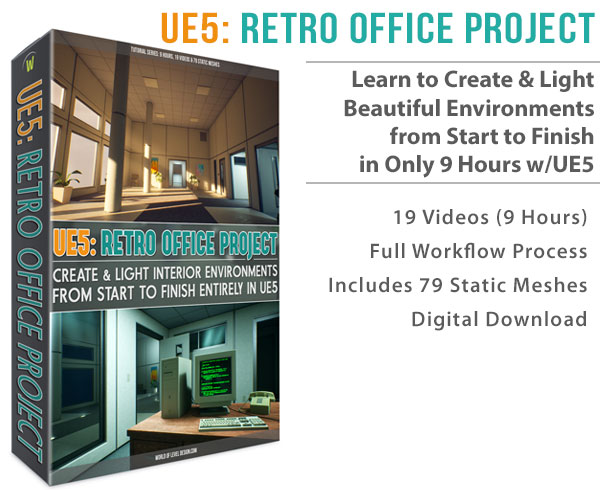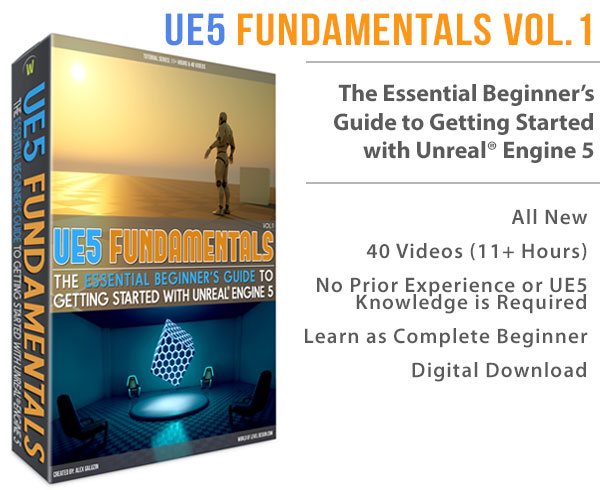World of Level Design™
Tutorials to Becoming the Best Level Designer and Game Environment Artist (since 2008)
6 Steps to Silhouette Environment Design.

Basics of using silhouette to design environments. In the following 2 videos, totaling 20+ min, we go in-depth, step-by-step process of how to design environments.
Make sure to read the previous post to understand Silhouette Design Game Environment.
6 Steps to Silhouette Environment Design:
- Additive and Subtractive (painting and erasing)
- Transform (flip horizontal/vertical)
- Transform (perspective, distor, warp etc)
- Liquify Tool Filter
- Combining Techniques
- Copy/Paste Overlap
Start with collecting photo reference. I tend to compile all the collected photo reference on a single sheet in Photoshop.
Choose a side view from a photo reference. Side views work best when working with silhouette. Paint the design in with black.

You now have a base silhouette. Starting off point.
Duplicate the base silhouette. You now have a series of same silhouettes to begin to design from.

Focus on each silhouette and begin to paint in and out various shapes. Iterate and push your designs.
Spend few minutes on each and move on the second one. Push it in a different direction then the previous one.
Think of abstract shapes. Strong shapes. Grouping of masses.
Use the following 6 Steps to Silhouette Environment Design:
- Additive and Subtractive (painting and erasing)
- Transform (flip horizontal/vertical)
- Transform (perspective, distor, warp etc)
- Liquify Tool Filter
- Combining Techniques
- Copy/Paste Overlap

Home Terms of Use/Trademarks/Disclaimers Privacy Policy Donate About Contact
All content on this website is copyrighted ©2008-2024 World of Level Design LLC. All rights reserved.
Duplication and distribution is illegal and strictly prohibited.
World of Level Design LLC is an independent company. World of Level Design website, its tutorials and products are not endorsed, sponsored or approved by any mentioned companies on this website in any way. All content is based on my own personal experimentation, experience and opinion. World of Level Design™ and 11 Day Level Design™ are trademarks of AlexG.
Template powered by w3.css


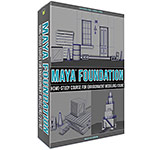 Maya Foundation: Home-Study Course - Model and UV Environments
Maya Foundation: Home-Study Course - Model and UV Environments Substance 3D Painter Essentials - Master Texturing
Substance 3D Painter Essentials - Master Texturing UE5: Fundamentals Vol.1 - Create with Unreal Engine 5
UE5: Fundamentals Vol.1 - Create with Unreal Engine 5 UE5: Retro Office Project - Create Beautiful Interior Env
UE5: Retro Office Project - Create Beautiful Interior Env UE5: Master Material Creation - Create Master Materials in UE5
UE5: Master Material Creation - Create Master Materials in UE5