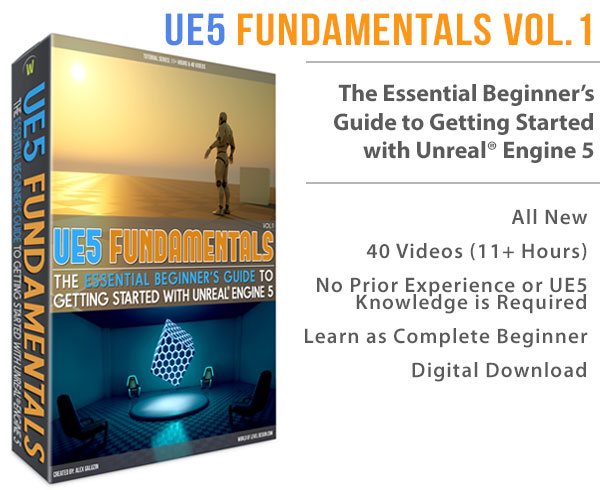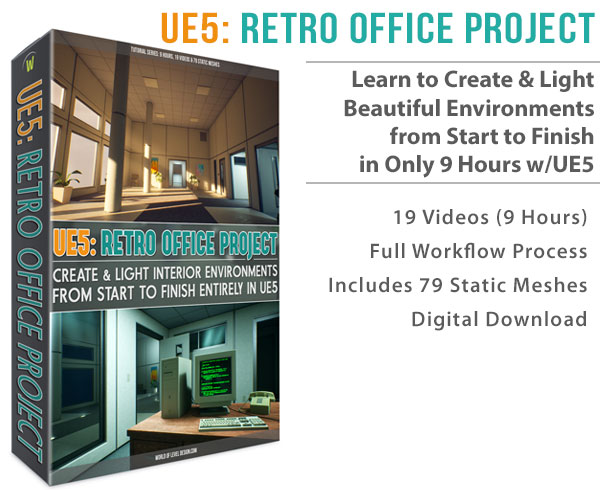World of Level Design™
Tutorials to Becoming the Best Level Designer and Game Environment Artist (since 2008)
CS:GO SDK How to Choose/Change Your Map's Team Player Models for CT and T Teams
Category: Source: CSGO SDK
July 21, 2016

How do you define which team player models are spawned in your map? How do you make FBI vs The Anarchist or Separatists vs GIGN?
This is done with a simple .kv text file you create in notepad.
Tutorial covers:
- Using appropriate CSGO faction to support your map's location and story
- Creating .kv file that defines the player model factions for each team
- Editing .kv file
- Complete T and CT team faction list with images, maps used and description
- How to set up CT vs CT or T vs T player team factions
Before you do anything, make sure your map contains CT and T team spawns already placed. You can find out how to do this here.
There are two parts to this process:
- Aesthetic: choosing the appropriate team player models for your map's location and story
- Technical: creating a text file that makes it possible to define which player models are spawned for CT and T teams
Your Map's Location
Before we go into the technical aspects of setting this up, there is an important detail that is often overlooked by beginner level designers.
The player models you choose should reflect your map's location and story.
If your map takes place somewhere in the Mediterranean then Separatists or Elite Crew might be good choice for T team and GIGN or GSG for CT team:


If your map's location is somewhere in North America then FBI or SWAT for CT team and Professionals or Anarchist for T team would be good choices:


So before you set up player models your map will use, figure out which fit within the map's location and environment story.
Creating KV File
Now, to make a certain team player model spawn in your map you need to create a .kv file.
KV file will set which player models and hand models your map will use. If you don't have a .kv file, the map will always have default player models.
The KV file is a text file that is saved with .kv extension and with the same name as your map.
To create .kv file, open notepad:

Save it as "mapname.txt":

Close notepad and change the extension of .txt to .kv:

.txt file has been changed to .kv:

Place this .kv file inside csgo/maps/ folder. Full path location on most computers: C:\Program Files (x86)\Steam\SteamApps\common\ Counter-Strike Global Offensive\csgo\maps:

So, if your map is called 'de_wold.bsp', then create de_wold.kv file inside the csgo/maps/ folder:

Important:
- .kv file must have the same name as your map .bsp file
- .kv file must be placed inside csgo/maps/ folder
After you save .kv file, you can alwasy re-open it with notepad.
Choosing Specific Player Models In-Game
The 5-6 player model themselves are chosen randomly after you join the team, instead of allowing the player to choose like in previous Counter-Strike games.
Uploading KV File to Steam Workshop
Steam Workshop should upload the .kv file with your .bsp map file automatically. Make sure the .kv file is in the same folder as the map file:

Template
Description of the text used in the .kv file:
- "t_arms"/"ct_arms": Which arms model to use for the team. Should correspond with the character models you select.
- "t_models"/"ct_models": Which character models to use for the team. You can specify a list here, and I believe the game will try and make each player have a unique model if possible. It's actually possible to name ANY model here, but obviously you should stick with CT models for CTs and T models for Ts.
- "name_of_your_map": set to your map file name
Copy and paste the text below into your .kv file to get started:
"name_of_your_map"
{
"name" "name_of_your_map"
"t_arms" "models/weapons/t_arms_leet.mdl"
"ct_arms" "models/weapons/ct_arms_sas.mdl"
"t_models"
{
"tm_leet_variantA"""
"tm_leet_variantB"""
"tm_leet_variantC"""
"tm_leet_variantD"""
"tm_leet_variantE"""
}
"ct_models"
{
"ctm_sas"""
"ctm_sas_variantA"""
"ctm_sas_variantB"""
"ctm_sas_variantC"""
"ctm_sas_variantD"""
"ctm_sas_variantE"""
}
}
CT and T Models/Arms List
Use the text below to define which team models are spawned for your map with appropriate arm models.
Counter-Terrorist: FBI
Maps: Militia, Assault, Office
FBI = Federal Bureau of Investigation is based out of North America and responds to crimes such as terrorism, major theft (bank robbery), organized crimes and cyber-warfare.

"ct_arms" "models/weapons/ct_arms_fbi.mdl"
{
"ctm_fbi"""
"ctm_fbi_variantA"""
"ctm_fbi_variantB"""
"ctm_fbi_variantC"""
"ctm_fbi_variantD"""
}
Counter-Terrorist: GIGN
Maps: Cobblestone, Italy, Cache
GIGN: French Counter-Terrorist unit.

"ct_arms" "models/weapons/ct_arms_gign.mdl"
{
"ctm_gign"""
"ctm_gign_variantA"""
"ctm_gign_variantB"""
"ctm_gign_variantC"""
"ctm_gign_variantD"""
}
Counter-Terrorist: GSG
Maps: Overpass
GSG-9: German Federal Counter-Terrorist police force.

"ct_arms" "models/weapons/ct_arms_gsg9.mdl"
{
"ctm_gsg9"""
"ctm_gsg9_variantA"""
"ctm_gsg9_variantB"""
"ctm_gsg9_variantC"""
"ctm_gsg9_variantD"""
}
Counter-Terrorist: IDF
Maps: Dust, Dust 2
Israeli Counter-Terrorist defense force.

"ct_arms" "models/weapons/ct_arms_idf.mdl"
{
"ctm_idf"""
"ctm_idf_variantB"""
"ctm_idf_variantC"""
"ctm_idf_variantD"""
"ctm_idf_variantE"""
"ctm_idf_variantF"""
}
Counter-Terrorist: SAS
Maps: Inferno, Shorttrain, Mirage
UK/British Special Special Forces.

"ct_arms" "models/weapons/ct_arms_sas.mdl"
{
"ctm_sas"""
"ctm_sas_variantA"""
"ctm_sas_variantB"""
"ctm_sas_variantC"""
"ctm_sas_variantD"""
"ctm_sas_variantE"""
}
Counter-Terrorist: SEALS
Maps: Train, Aztec, Nuke
SEAL Team Six: special operations force for the United States Navy. Seals get sent all over the world to perform counter-terrorism missions. Many of these missions are top-secret.

"ct_arms" "models/weapons/ct_arms_st6.mdl"
// Choose only one CT arm model
"ct_arms" "models/weapons/ct_arms.mdl"
{
"ctm_st6"""
"ctm_st6_variantA"""
"ctm_st6_variantB"""
"ctm_st6_variantC"""
"ctm_st6_variantD"""
}
Counter-Terrorist: SWAT
Maps: Vertigo
The SWAT Special Weapons and Tactics Team. In addition to counter-terrorism, SWAT teams are called in for hostage extraction, perimeter security, riot control and violent confrontations.

"ct_arms" "models/weapons/ct_arms_swat.mdl"
{
"ctm_swat"""
"ctm_swat_variantA"""
"ctm_swat_variantB"""
"ctm_swat_variantC"""
"ctm_swat_variantD"""
}
Terrorist: Anarchist
Maps: Office
Probably from North America. Anti-government and anti-establishment. Punk criminals, hackers.

"t_arms" "models/weapons/t_arms_anarchist.mdl"
{
"tm_anarchist"""
"tm_anarchist_variantA"""
"tm_anarchist_variantB"""
"tm_anarchist_variantC"""
"tm_anarchist_variantD"""
}
Terrorist: Balkan
Maps: Train
Eastern European or Balkan region terrorists group.

"t_arms" "models/weapons/t_arms_balkan.mdl"
{
"tm_balkan_variantA"""
"tm_balkan_variantB"""
"tm_balkan_variantC"""
"tm_balkan_variantD"""
"tm_balkan_variantE"""
}
Terrorist: Elite Crew (LEET)
Maps: Dust, Dust 2, Mirage
Terrorist group origin somewhere in Middle East and has been used in some of the most popular maps in CS:GO.

"t_arms" "models/weapons/t_arms_leet.mdl"
// Choose only one T arm model
"models/weapons/t_arms.mdl"
{
"tm_leet_variantA"""
"tm_leet_variantB"""
"tm_leet_variantC"""
"tm_leet_variantD"""
"tm_leet_variantE"""
}
Terrorist: Phoenix
Maps: Aztec, Cobblestone, Assault, Militia, Overpass, Cache, Nuke
Terrorist group from Eastern Europe. Has been used in a lot of CS:GO maps.

"t_arms" "models/weapons/t_arms_phoenix.mdl"
{
"tm_phoenix"""
"tm_phoenix_variantA"""
"tm_phoenix_variantB"""
"tm_phoenix_variantC"""
"tm_phoenix_variantD"""
}
Terrorist: Pirate
Maps: Sugarcane, Shoots, Stmarc
Terrorist group very likely from Caribbean, Somalia and Africa.

"t_arms" "models/weapons/t_arms_pirate.mdl"
{
"tm_pirate"""
"tm_pirate_variantA"""
"tm_pirate_variantB"""
"tm_pirate_variantC"""
"tm_pirate_variantD"""
}
Terrorist: Professional
Maps: Bank, Vertigo, Safehouse
Terrorist group probably from North America and present themselves as bank robbers, heist or cyber-crime professionals.

"t_arms" "models/weapons/t_arms_professional.mdl"
{
"tm_professional"""
"tm_professional_var1"""
"tm_professional_var2"""
"tm_professional_var3"""
"tm_professional_var4"""
}
Terrorist: Separatist
Maps: Inferno, Italy
Terrorist group origin probably somewhere from Southern Europe (Spain, Portugal, Greece; Mediterranean region).

"t_arms" "models/weapons/t_arms_separatist.mdl"
{
"tm_separatist"""
"tm_separatist_variantA"""
"tm_separatist_variantB"""
"tm_separatist_variantC"""
"tm_separatist_variantD"""
}
Mix and Match Player Models
You could also mix which player models are spawned for each team and which hand models are used.

You could make CT player models be the bad guys and place them to spawn on T team such as IDF vs SAS.
Making CT vs CT or T vs T
The .kv can be set up to use models for the wrong team, i.e. 'idf' vs 'sas':

"mapname"
{
"name" "mapname"
"t_arms" "models/weapons/ct_arms_idf.mdl"
"ct_arms" "models/weapons/ct_arms_sas.mdl"
"t_models"
{
"ctm_idf"""
"ctm_idf_variantB"""
"ctm_idf_variantC"""
"ctm_idf_variantD"""
"ctm_idf_variantE"""
"ctm_idf_variantF"""
}
"ct_models"
{
"ctm_sas"""
"ctm_sas_variantA"""
"ctm_sas_variantB"""
"ctm_sas_variantC"""
"ctm_sas_variantD"""
"ctm_sas_variantE"""
}
}
Resources
Web Application for generating .kv files: kvfilegen.appspot.com
Official Valve Wiki: Choosing Player Models
Read Next: CS:GO How to Design Gameplay Map Layouts (Complete In-Depth Guide)
Home Terms of Use/Trademarks/Disclaimers Privacy Policy Donate About Contact
All content on this website is copyrighted ©2008-2024 World of Level Design LLC. All rights reserved.
Duplication and distribution is illegal and strictly prohibited.
World of Level Design LLC is an independent company. World of Level Design website, its tutorials and products are not endorsed, sponsored or approved by any mentioned companies on this website in any way. All content is based on my own personal experimentation, experience and opinion. World of Level Design™ and 11 Day Level Design™ are trademarks of AlexG.
Template powered by w3.css


 UE5: How to Download and Install Unreal Engine 5 in 5 Minutes
UE5: How to Download and Install Unreal Engine 5 in 5 Minutes UE5: 11 Principles to Learning and Using UE5 as a Complete Beginner
UE5: 11 Principles to Learning and Using UE5 as a Complete Beginner UE5: Crash Course Quick-Start Guide to Begin Using UE5 - TODAY
UE5: Crash Course Quick-Start Guide to Begin Using UE5 - TODAY UE5: Complete Guide to Player Scale, Dimensions and Proportions
UE5: Complete Guide to Player Scale, Dimensions and Proportions UE5: Fundamentals Vol.1 - Essential Beginner's Guide to Getting Started
UE5: Fundamentals Vol.1 - Essential Beginner's Guide to Getting Started