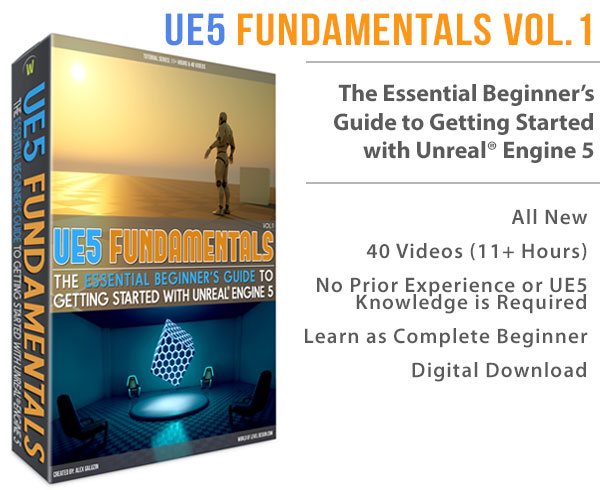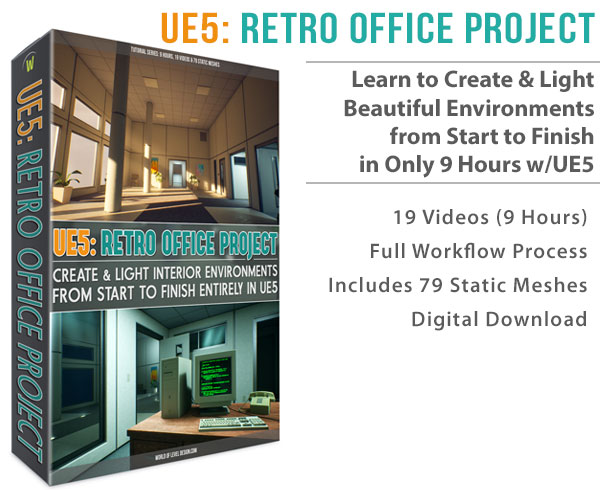World of Level Design™
Tutorials to Becoming the Best Level Designer and Game Environment Artist (since 2008)
How to Get Free Unlimited Megascans Assets from Quixel for UE4
Category: Quixel, UE4
November 18, 2019
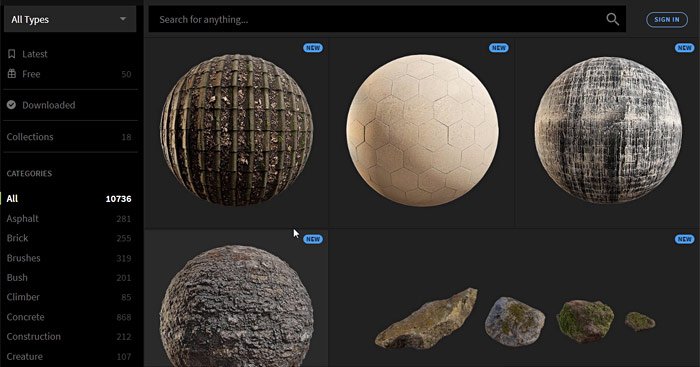
Huge announcement was released on November 12th, 2019.
Quixel is now part of Epic Games.
Everything inside Quixel's library is now free to use with UE4 in any of your UE4 projects (Quixel's blog post and Unreal Engine blog post).
What is Quixel?
If you don't know what Quixel is - Quixel is a company that creates textures, materials and 3d models that are scanned from the real world. Many of their assets have been used in games and movies such as Red Dead Redemption 2, The Jungle Book, The Lion King and many more.
Not only that, the texture/material creation software Mixer is also free!
What is Mixer?
Mixer is the new updated material creation suite that was formerly known as DDO and NDO. Mixer is now stand alone software. It is similar to what Substance Painter and Substance Designer does.
So let me show you how to get access to unlimited assets that Quixel has to offer, completely free for any of your UE4 projects.
First you must have Unreal Engine 4. You can download and install UE4 in this tutorial.
There are 2 ways to get access to Quixel's Megascans assets.
Video Tutorial
#1: Free Quixel's Assets - Unreal Engine Marketplace
Inside the Epic Games Launcher, go to Unreal Engine Marketplace and search for Megascans:

Multiple Megascans Collections will appear. You can download them for free and add them to your UE4 project.
All your collections downloaded from the Marketplace will appear inside the Library section and Vault section (scroll to the bottom):

In the Vault section, you can add the downloaded Megascans Collection to any existing project. Just click on Add to Project:

Choose a project you want to add to:

If it is your first time adding that Megascans Collection, it will have to be downloaded. Some of these collections are very large. For example Forest Underground Collection was 10+ gigs. So be aware that it may take a while and you'll need sufficient hard drive space.
Once the Megascans Collection was downloaded and added to a project, you'll see it inside the Content Browser of the project:

In addition to UE4 ready Megascans assets in the project, you'll also have the Source files zip included with the collection. These are fbx files and high-resolution 8k textures.
Right-click on your project and choose Show in Folder:

Inside the Content folder you'll see the Megascans folders and the Source files zip:

You will also find the same files inside your Vault Content directory. Vault Content is a location on your computer where all the downloaded and bought content from Marketplace are stored. These are files waiting to be used to be placed into any project of your choice.
Megascans Collections downloaded from Marketplace include a set of UE4 ready assets (.uasset) such as textures, materials and Static Meshes. Each collection has a theme. So all you have to do is add this collection to your project and you'll be able to use them right away.
This first way will give you access to a selected sample of Quixel's Megascans assets. But Quixel's library has a lot more assets that what is available in the Marketplace.
#2: Free Quixel's Assets - Quixel's Website or Bridge
Following second way will give you a lot more textures, models and materials to use.
Within this way you have two options:
- First option is the Quixel's website
- Second option is through Quixel's software called Bridge
First Option: Quixel.com
Go to Quixel.com, and click to Sign-In:

Choose to sign-in with your Epic Games account:

Go through all the agreements. This will use your existing UE4 Epic Games account and connect you to Quixel. Which gives you access to entire Quixel's library for free:

Second Option: Quixel's Bridge
Bridge is a stand-alone software that gives you access browse, download and export assets from Quixel's entire library. Instead of having to go to the website and search through a browser, you would use Bridge. More on Bridge here.
Download Bridge from Quixel.com:

Install then open up Bridge. Inside Bridge, click to sign-in:

You want to choose to sign-in with your Epic Games account:

Again, go through all the agreements. This will use your existing UE4 Epic Games account and connect you to Quixel using Bridge, which gives you access to entire Quixel's library for free.
Personally, I like using Bridge option the most.
In Closing
You are now done. Download amazing Quixel's assets to use with UE4 for any of your UE4 projects through Unreal Engine Marketplace, Quixel.com or Quixel Bridge.
Resources
Quixel's blog post announcement.
Unreal Engine blog post announcement.
For more information, questions and asset usage go to Quixel.com
Next Tutorial
Home Terms of Use/Trademarks/Disclaimers Privacy Policy Donate About Contact
All content on this website is copyrighted ©2008-2024 World of Level Design LLC. All rights reserved.
Duplication and distribution is illegal and strictly prohibited.
World of Level Design LLC is an independent company. World of Level Design website, its tutorials and products are not endorsed, sponsored or approved by any mentioned companies on this website in any way. All content is based on my own personal experimentation, experience and opinion. World of Level Design™ and 11 Day Level Design™ are trademarks of AlexG.
Template powered by w3.css


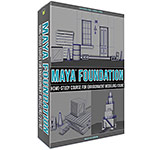 Maya Foundation: Home-Study Course - Model and UV Environments
Maya Foundation: Home-Study Course - Model and UV Environments Substance 3D Painter Essentials - Master Texturing
Substance 3D Painter Essentials - Master Texturing UE5: Fundamentals Vol.1 - Create with Unreal Engine 5
UE5: Fundamentals Vol.1 - Create with Unreal Engine 5 UE5: Retro Office Project - Create Beautiful Interior Env
UE5: Retro Office Project - Create Beautiful Interior Env UE5: Master Material Creation - Create Master Materials in UE5
UE5: Master Material Creation - Create Master Materials in UE5