World of Level Design™
Tutorials to Becoming the Best Level Designer and Game Environment Artist (since 2008)
13 Ways to Improve Your LD/3D Skill Away From a Computer
Category: Environment Art, Level Design, Productivity/Time Management
September 10, 2014

Have you ever wanted to work on your level designs and environment art, but couldn't? You were nowhere near your computer. No level editor or 3d modeling apps in sight. For example you are on vacation, taking a trip, or you have another obligation which requires you to be doing something else and be somewhere else. But, you are eager and want to work.
There have been many times when I am away from the computer, away from any level editor and 3d software. But I want to work. Either I was inspired by something that caught my eye, a reference in the environment or I just wanted to continue with my current project.
Feeling like that too many times, I had to figure out a way to do something about it. I needed methods and techniques that would help me to continue to improve in some way when I was away from the computer.
Following methods, exercises and techniques will:
- Expand your visual frame of reference
- Make you think about what you are creating
- Make your observational skills stronger
- Gain more visual ideas to pull from your mind
- Learn to see what objects in the world really look like, rather then the way your mind creates symbols and representation of these objects
- Improve your work to create better materials, top down layouts, ideas for game environments, level designs and visualizing your environments
These are 13 ways of becoming a better level designer and game environment artist away from the computer. Each of the methods can be done anywhere, anytime and any place. Use any of the following ways to continue to work, improve and expand your knowledge. I use these all the time.
1. Take Reference Shots
Reference shots are a way of collecting photos that you can use as visual reference to help you remember what something looks like or for inspiration and ideas.
You can take reference shots of architecture, props, prop placement, lighting, time of day, detail on an object, etc. Anything you find interesting and that will help you in a current or future project can be used as a reference.

Our memory of an object changes after the moment we are no longer looking at it. Our mind creates symbols and representations of what something should look like when we try to remember that object or a location. The longer the span of time you experience between seeing that object and remembering it, the more distorted that memory becomes.
Without a lot of practice, it is difficult to remember a location or a prop with all the intricate details, shapes, imperfections, dirt and grime that makes the object or environment unique. Taking reference shots will help you to remember and collect such images from life.

Using reference images from the internet is still very valuable, and I'm not telling you that you should abandoned collecting web reference. But, the more you can start photographing reference yourself, the faster you will expand your frame of reference and observation.
Carry with you a small digital camera or a phone that has a camera built-in. Pay attention to the world around you and where you are at. Take a photo of anything you find interesting such as specific architecture, location, foliage, dirt and grime, an object or a prop placement in the world, color and lighting etc.
After you get home or back to your office, make sure to place those photos into a Reference Folder. I usually let the images collect for a week and then move them all at once. Renaming and organizing in the process. Unless I am taking reference images for a specific project and I need them the same day.
Taking reference photos will begin to build not only your reference photo library, but your mental visual library as well.
2. Take Texture Shots

Texture shots are photographs you take of surfaces and with purpose of using them as a texture. These images will be used as a starting point, a base reference for developing a usable texture in-game.
Taking texture shots can be done anywhere but it requires a bit of knowledge on how to take them. Texture shots are best when taken in a shade or on cloudy day to avoid lighting variation (you want flat lighting). All the textures should be photographed straight on. It is also recommended that you use a DSLR camera for best possible quality. With DSLR you can control proper settings for white balance, shutter speed, f-stop and iso. All these will helps to minimize the amount of work you may have to do to get the texture to be usable in-game.
Taking texture shots requires some technical skills with the camera and a bit of practice.
3. Sketch from Life
Sketching from life is a great way to keep your artistic skill going. You don't have to know how to draw be a level designer and game environment artist. But it is what drawing requires that will improve you as an artist.
Drawing teaches how to look at the world around you as it really is and not as you wish or want it to be. It makes you intensely pay attention to the details of your surroundings. It trains your mind to avoid symbols and representations of an object and it forces you to observe of what is in front of you. You learn how to pay attention to shapes (positive and negative), light values, shadows, line quality, mass and composition. Drawing also teaches you focus and discipline.

Drawing from life is a very active and focused process. Because of such observation and intense focus you have to exert, it makes you remember both in your mind and on paper.
Carry a small sketchpad with you. Sketch things that will improve you as a level designer and game environment artist - architecture, props, object detail, foliage, location layouts etc.
4. Sketch from Life, Then Build On It

A technique I really like is to sketch from life, then build on it. If you see an interesting building, house or a prop, sketch it as you see it. Then build on it from imagination.
Objects and locations you draw will be grounded in reality which then you can make them unique by expanding the sketch using your imagination.
Pull from experiences you remember, games you played, movies you watched, art work you've seen. You may add some futuristic or historic element to the object. Maybe add additional functionality to the building, merge different elements from one building to another.
This is a great exercise to expand your creativity and your observation from life.
Draw from life then add on to it from imagination.
5. Sketch from Imagination
You have a lot of ideas going through your mind everyday. Things you must do, things you want to do, solutions to problems, new ideas for maps and environments. Sketching from imagination is a great way to capture these ideas down to paper.
You will have glimpses of images in your mind during the day. Sometimes right before you fall asleep and many times in your dreams.
Salvador Dali has been known to take naps throughout the day. Some stories have him hold a pencil under his chin, so it would slip right before he dosed off to sleep. Other stories I read has him hold a skeleton key in his hand, which he would drop onto the floor right before he fell asleep, waking him up. He would sketch the images he saw right before falling asleep. The idea is the same. Dali would use images from imagination to construct his artwork.

Remember, sketching doesn't have to be pretty or refined. It is just a way to capture your ideas so you have them.
Another method I like to use is to sketch lines and shapes on paper and go from there. I don't have anything in mind that I want to draw ahead of time. I let the lines, shapes and scribble on paper define objects and architecture that I see, which guide me to refine the next shape.
The image of sketches above was done this way. You can see the messy lines behind the sketch on the left and top right.
This is called pareidolia, which is a psychological phenomenon of recognizing and seeing shapes, patters, objects, bodies and faces in random patterns of clouds, scribbles, ink blots, food, tree knots etc. Use this to your advantage and try to recognize architecture, environments, props, and layouts from these random patterns you experience.
Drawing from imagination is very intimidating if you have never done it. Three things that helped me are:
- Practicing drawing from life; this will help you to draw from imagination. This is a long-term approach.
- Draw from imagination anyway, but know that this isn't to show anyone; but a way to visually capture ideas from your mind.
- Use the power of Pareidolia, recognizing shapes from random patterns using pen scribble, painting blobs etc.
6. Sketch Top Down Layouts

Every level design and game environment you do should start with a top down layout. A layout of how a map will play, spatial relationships, locations of rooms, items, spawns, important story elements, AI zones etc.
When you are out, away from your computer, use your sketchpad and focus on creating top down layouts for a current projects, expand on it or explore ideas for future environments. This can be done completely from imagination. You build on from one area to another and visualizing how the player will travel through the space.
You can also use a technique similar to sketching from life and building onto it from imagination. This involves taking a location of where you are or a place from your memory and use that as a starting point for your top down layout. You expand from this one location in real life, creating the rest of the layout. Either cutting and pasting different locations together or completely from your imagination.
7. Visualize Playable Areas
Following method is similar to sketching top down layouts, but instead of sketching you visualize playable areas in your mind.
Use the place you are in as a starting point of a possible map or stand-alone game environment. Think of how would you take the place you are in and turn it into a level design?
Few days ago I was in a downtown cafe. The layout was very simple.
It had entrance doors wide open and propped up by door stoppers so the customers could get in and out easier. There was a small hallway that connected the cafe to a high-end bar. I started thinking how could this be used in a Counter-Strike map? It had a choke point (double doors), it had a connecting route or a possible choke point (hallway), it has two locations (cafe and bar). This place gave me enough ideas for a possible map location. I could expand it from there. Would the player enter from the back alley? How does the back alley look? How would it tie into the environment? How would I block off exterior environment? What would be the story of this map for Counter-Strike?
So just taking one single location, you could expand on the idea and create completely new layout. Developing a story, theme and purpose for the environment.
Visualizing like this helps you to develop your mind pattern to think of new ideas and gameplay level design options from the world around you and from your imagination.
Doing this exercise also helps you to remember areas and the locations a lot better. You are actively looking at it and participating in the environment, rather than passively going through it.
8. How Would You...
Look at the environment around you. Ask yourself: How would I create this inside a game engine? How would I model this prop? How would I create a texture and material for this surface? How would I create this scene?
You are at a grocery store. How would you create different assets of this place? How would you model and re-use the models and textures?

Well, each meat case can be the same model. The floor can be tiled using one texture. Each isle and shelves can be the same model. Objects on those shelves can be individually models or created using a texture sheet. Possible the combination of two, depending if the player will be up close to the shelves.
What about sound effects? What would you include? What about lighting? How would you light it?
You can go look at the entire environment or narrow it down to a single asset. Pick a prop and figure out in your mind how would you model it, UV it or texture it?

This exercise can be done anywhere and very quickly. It will expand your observation and analyzing skill set.
9. Surface Quality (Textures/Materials)
Following technique is very similar to How Would I, but instead of looking at all the elements of production (modeling, uving, texturing, lighting, sound etc), you only look at material/texture quality of an object or a surface.
Observe it and analyze it. What is it made out of? Does it have a normal map? Specular map? How would you create these texture maps for this object?
Notice the color of the diffuse. What are the unique properties of this diffuse?
Notice the specularity. How shiny or matte is it? How would you create this specular map?
Notice the normal map.

Looking at a surface for a few seconds or couple of minutes then analyzing it helps to remember how that object looks (which surface properties it had).
Break the object down into specific texture maps and pick it apart, how would you create this material in-game.
I would also suggest you write down any insight or observation notes you get from this exercise.
10. Keep a Journal/Sketchbook
Keep an ongoing sketchbook or journal for level design and game environment art. Write any ideas, insights, suggestions, things you want to do, things you did, things you learned.
I like using pen on paper. There is something about physically writing it down, rather then typing it that I really enjoy. I tried using digital way of keeping notes. First it was a word doc, then I tried Evernote. They were fine. Evernote was fun to use and easy to organize, especially with taking photographs. But I found that for me I really enjoy having a notebook and writing everything down with a pen.
I recently found a bunch of cheap journals at a bookstore. All orange in color. I got them for my level design/game environment journals. It reminded me of the Orange Box released by Valve in 2007. So, I associate orange journal with Valve and Hammer Editor orange developer textures.

Get yourself a journal or a sketchpad and use it as a level design/game environment art journal. Carry it with you to write down ideas, insights, things to do, suggestions and problems.
You could also use a sketchpad instead of an actual journal.
11. Read Books and Watch Movies
Read books on variety of topics. Any books that expand your frame of reference such as history, biographies, fiction, or "making of" books. Of course, also books on game design and game art. Any time you read or browse through a book, you are expanding your frame of reference.
Any fiction book you read, you are visualizing and creating the world in your mind from what you are reading.
I don't read much fiction. Something I want to change. But my personal library includes a lot of non-fiction. Topics that I really enjoy are psychology, evolutionary biology, human behavior, history, traditional art (drawing and painting) and game art and design.
Watching movies and tv shows are very helpful too. Instead of watching passively, as a viewer; watch movies actively. Observing the locations, environments and visual themes of the film. Ask yourself, "what can I get out of this movie or tv show that I could use in my own work?". At the very least you want to walk away with an idea or a reference image that improves your work.
12. Play Games
Play board games. Not videogames. This is when you are away from your computer remember? Monopoly, chess, Risk, Clue, playing cards, etc.

Just like any videogame, each board game has its own ruleset and guidelines for immersing you into the world.
Board games help to expand your frame of reference as an artist and as a game designer. In addition you get to learn and study human behavior (your own and others). Board games involve context of luck, diplomacy, psychology, strategy, decision making and adaptation. Important elements in gameplay and game design.
13. Don't Do Any Work
Don't mistake this blog post as you should always be working. I want to make sure that you don't misunderstand this as to not separating work and relaxation.
Very often, not doing any work and taking a break or a vacation helps to come back to your work stronger and with more intensity.
Myself, I work in very segmented, uninterrupted hourly chunks (anywhere from 30-120 minutes each). Then, when I rest I don't think about work and I distance myself from it. Taking breaks and relaxing helps me to tackle the next hourly chunk of highly focused work with more intensity and focus.
Always be learning and improving but also know when you need a break and relax. Anytime you feel what you are doing is a chore and you have to force yourself to do it - stop. Do something else. Re-evaluate what you are doing and how. This will help you to avoid burning out.
I also make sure that I enjoy these exercises and they help me relax. It is important that when you draw/sketch, observe surface qualities, take reference photos or think of visualizing top down layouts - you enjoy it and you don't see it as work.
In Closing
Look at the world and observe, analyze, ask questions, break things down, sketch them out, take reference images and pay attention to what things really look like.
Every single one of these exercises and methods will help you to observe the world as it is. You will begin to notice visual qualities and properties of architecture, props, objects, foliage, lighting, colors etc. Each time you do this, it will help to absorb what you see to memory and expand your visual library.
I hope these exercises help you become better level designer and game environment artist away from your computer.
Read Next: Deliberate Practice for Level Designers and Game Environment Artist
Home Terms of Use/Trademarks/Disclaimers Privacy Policy Donate About Contact
All content on this website is copyrighted ©2008-2024 World of Level Design LLC. All rights reserved.
Duplication and distribution is illegal and strictly prohibited.
World of Level Design LLC is an independent company. World of Level Design website, its tutorials and products are not endorsed, sponsored or approved by any mentioned companies on this website in any way. All content is based on my own personal experimentation, experience and opinion. World of Level Design™ and 11 Day Level Design™ are trademarks of AlexG.
Template powered by w3.css

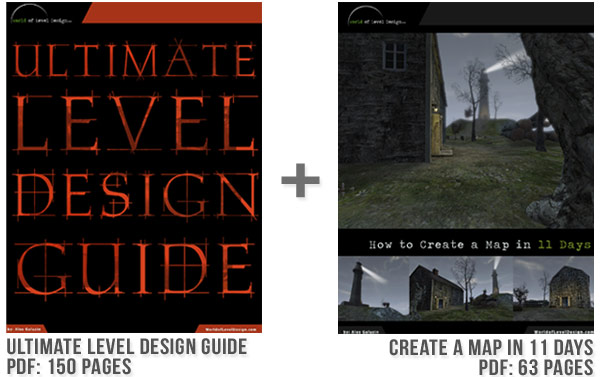
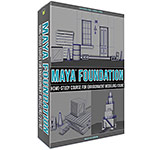 Maya Foundation: Home-Study Course - Model and UV Environments
Maya Foundation: Home-Study Course - Model and UV Environments Substance 3D Painter Essentials - Master Texturing
Substance 3D Painter Essentials - Master Texturing UE5: Fundamentals Vol.1 - Create with Unreal Engine 5
UE5: Fundamentals Vol.1 - Create with Unreal Engine 5 UE5: Retro Office Project - Create Beautiful Interior Env
UE5: Retro Office Project - Create Beautiful Interior Env UE5: Master Material Creation - Create Master Materials in UE5
UE5: Master Material Creation - Create Master Materials in UE5
