World of Level Design™
Tutorials to Becoming the Best Level Designer and Game Environment Artist (since 2008)
Daily Screenshot Technique: 1-Minute Process For Improving Your Level Designs and Environment Art Work
Category: Environment Art, Level Design
January 27, 2016

What did you do last year?
Looking back on previous year, it's easy to get discouraged that you haven't done as much as you wanted. It's easy to downplay your accomplishments and work you've done.
But you probably worked, learned and accomplished more than you think you did.
I understand that you should do more, work more and create more. As a level designer and game environment artist you can't escape from constant self-criticism, it is what drives you to become better. But every once in a while you should be able to pat yourself on the back and acknowledge that you are better than you were before.
You should be able to present your work as-is without putting yourself down in deprecating self-talk. It is one thing to say that you will do better and aim for that by improving your skill. It is completely another to say that you aren't as good as someone else or what you created sucks and you will never get better.
Be satisfied with the work you are producing right now while at the same time continuing the pursuit of becoming better at all times.
You need less deprecating self-talk and more objective visual feedback.
How do you put this in practice?
What To Do: Daily Screenshot
The overview is very simple.
Every time you work: Take one screenshot of what you worked on that day
It should only take you 1-2 minutes every time you work. That's it.
From here on out, for the rest of the year your goal is to take one screenshot of what you are working on for that day.
You will collect a visual journal of your work on daily basis.

Series of daily screenshots from 2013, when I started doing this.
Remember: every day you work, you take one screenshot on what you worked on.
Step 1: Create a Folder
Create a folder and rename it to a year we are in.

Step 2: Take Daily Screenshot and Save It
Before your work session or work day is over - take a screenshot of what you worked on.
This could be a playable level, game environment prop modeling, baking, texturing, material creation, concept art painting, BSP block in or anything that was done today.

Compilation of daily screenshots features modeling, texturing and UDK import tests.
No matter how much you did or did not do, even if you spend an entire day problem solving or testing - take a screenshot.
I use "Print Screen" function, which then gets pasted into Photoshop to be saved as .jpg.
The naming convention I use is "year-month-day-projectname".

Step 3: Continue Collecting Daily Screenshots
After a month of this, you will begin to see how much you've done and what you have worked on.
After 6 months you will gain strong momentum.
After 12 months you will surprise yourself with how much you've done. At the end of the year you will have hundreds of screenshots in documented work, and progress on various projects. It is very motivating to keep track of what you have done.
Do expect that some of your projects won't be finished, some may be abandoned and others will become something you didn't expect them to become.
Consistency
The most important element to this technique is consistency.
Remember, you are not waiting for finished work or impressive screenshots to collect. All you are doing is keeping a visual journal of projects and tasks you've worked on. So include concept art, work-in-progress in various stages, modeling tests, material tests, lighting tests, as well as near finished work.

Concept art designs for architecture support.

Material tests for specularity in UDK.
Share Your Screenshots or Keep Them To Yourself
Daily screenshot technique is primarily focused on YOU. It is to make you better and to keep a visual working journal for yourself first.
But, of course you may choose to share these with others. It will be very inspirational to see someone consistently posting their daily artistic struggle of becoming a better level designer and game environment artist. You can choose to share these on your blog/website, forums or social media (Facebook, Twitter etc). Although if you are working in a game studio you won't be able to post any work due to a non-disclosure agreement; in this case take daily screenshots for yourself.
Personally, I would love to see your daily screenshot work and if you do share it, let me know via Twitter or Facebook.
Can I Start Anytime Within The Year?
You do not have to start at the beginning of a year. In fact you can begin any time, even if you are reading this in a middle of July. Start taking a daily screenshot today. Maybe even continue through to the following year.
Missing to Take Daily Screenshots
I started doing this in 2013. I didn't do it every single day I worked, but enough to look back on last couple of years and say "Damn, I did more than I thought".
You may also miss multiple days of taking screenshots. That is ok. If you miss a day, two or three, just pick it back up next time you do work.
Looking forward to seeing your work, let me know about it on WoLD Facebook or Twitter.
Read Next: 13 Ways to Improve Your LD/3D Skill Away From a Computer
Home Terms of Use/Trademarks/Disclaimers Privacy Policy Donate About Contact
All content on this website is copyrighted ©2008-2024 World of Level Design LLC. All rights reserved.
Duplication and distribution is illegal and strictly prohibited.
World of Level Design LLC is an independent company. World of Level Design website, its tutorials and products are not endorsed, sponsored or approved by any mentioned companies on this website in any way. All content is based on my own personal experimentation, experience and opinion. World of Level Design™ and 11 Day Level Design™ are trademarks of AlexG.
Template powered by w3.css

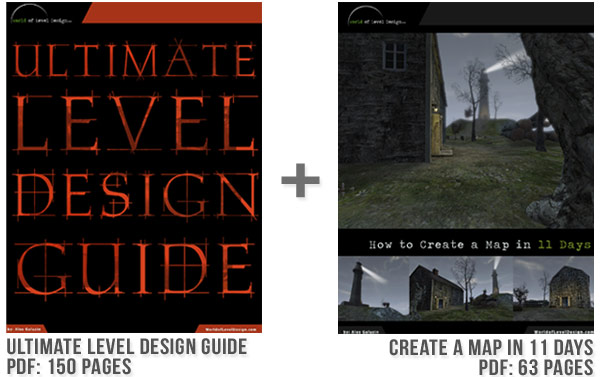
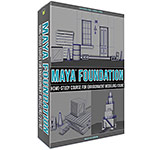 Maya Foundation: Home-Study Course - Model and UV Environments
Maya Foundation: Home-Study Course - Model and UV Environments Substance 3D Painter Essentials - Master Texturing
Substance 3D Painter Essentials - Master Texturing UE5: Fundamentals Vol.1 - Create with Unreal Engine 5
UE5: Fundamentals Vol.1 - Create with Unreal Engine 5 UE5: Retro Office Project - Create Beautiful Interior Env
UE5: Retro Office Project - Create Beautiful Interior Env UE5: Master Material Creation - Create Master Materials in UE5
UE5: Master Material Creation - Create Master Materials in UE5
