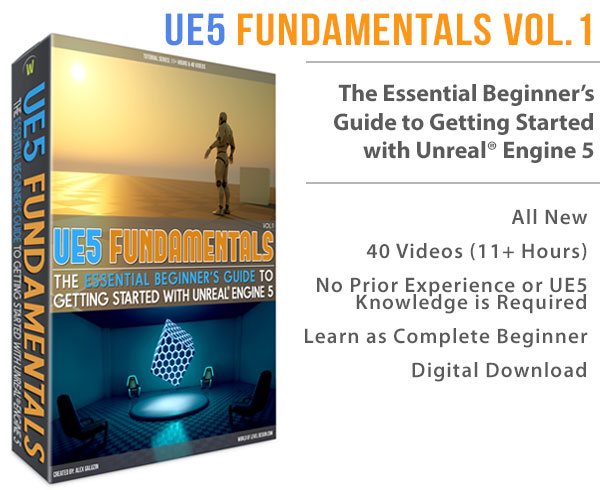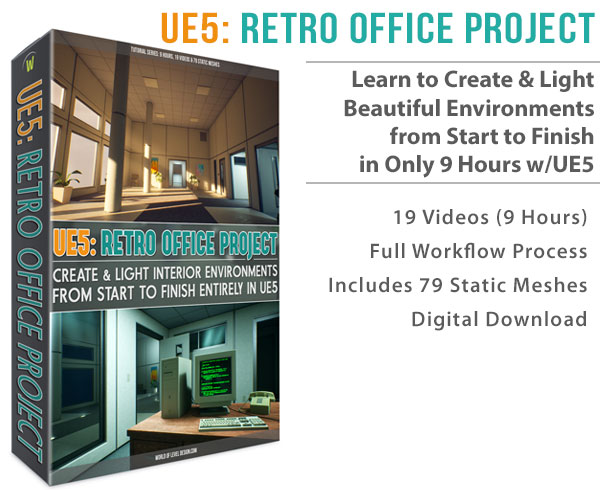World of Level Design™
Tutorials to Becoming the Best Level Designer and Game Environment Artist (since 2008)
Creating a ladder that our character can climb to escape from the zombies for just a few seconds is simple. Watch the video to find out how and check out the notes.
1. Place prop_static entity where you want your ladder to go. This will be the ladder you will climb. This is not a ladder you can actually climb yet.
If you don't know how to add a prop_static into your map, see Adding Props Tutorial.
2. Create a brush with 'nodraw' texture on it. Position it in front of the ladder and make sure it is 2 units in depth.
3. Apply 'Ladder' texture to the front of the brush face.
4. Select your newly created ladder brush and press Cntrl+T or click toEntity.
5. Choose func_ladder
Home Terms of Use/Trademarks/Disclaimers Privacy Policy Donate About Contact
All content on this website is copyrighted ©2008-2024 World of Level Design LLC. All rights reserved.
Duplication and distribution is illegal and strictly prohibited.
World of Level Design LLC is an independent company. World of Level Design website, its tutorials and products are not endorsed, sponsored or approved by any mentioned companies on this website in any way. All content is based on my own personal experimentation, experience and opinion. World of Level Design™ and 11 Day Level Design™ are trademarks of AlexG.
Template powered by w3.css

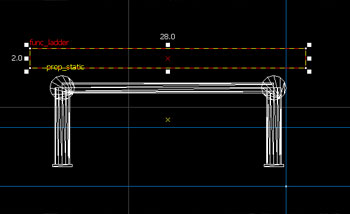
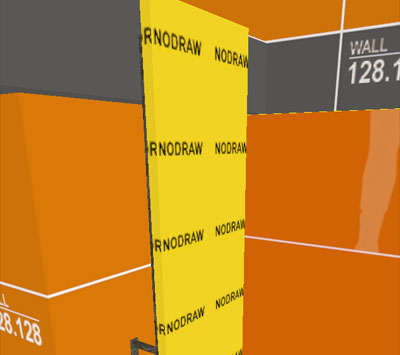
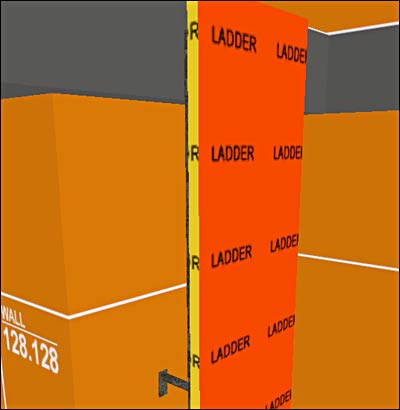




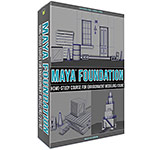 Maya Foundation: Home-Study Course - Model and UV Environments
Maya Foundation: Home-Study Course - Model and UV Environments Substance 3D Painter Essentials - Master Texturing
Substance 3D Painter Essentials - Master Texturing UE5: Fundamentals Vol.1 - Create with Unreal Engine 5
UE5: Fundamentals Vol.1 - Create with Unreal Engine 5 UE5: Retro Office Project - Create Beautiful Interior Env
UE5: Retro Office Project - Create Beautiful Interior Env UE5: Master Material Creation - Create Master Materials in UE5
UE5: Master Material Creation - Create Master Materials in UE5