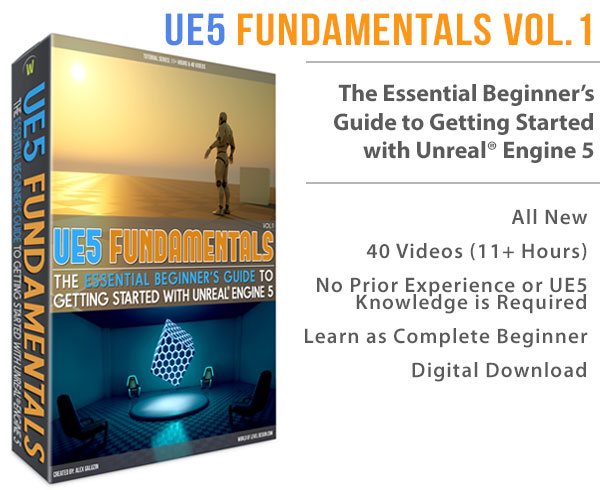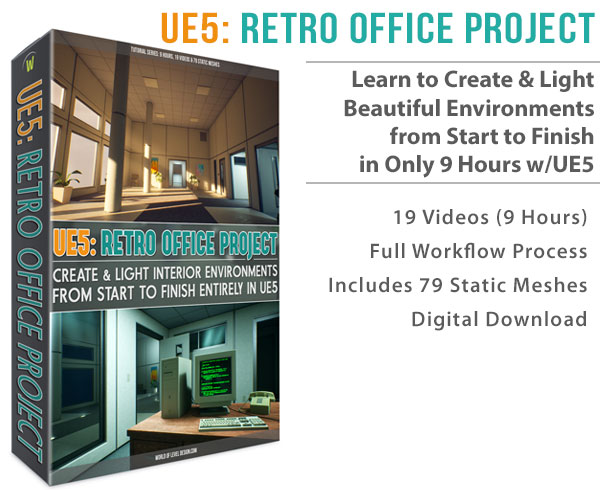World of Level Design™
Tutorials to Becoming the Best Level Designer and Game Environment Artist (since 2008)
We add a table and a moving chair. In the following tutorial I cover the basis of 3 prop types in Hammer.
1. Adding Props by utilizing the Entity tool.
Props are decorations and physics objects in the world.

2. Entity --> Drop down menu and select
Prop Dynamic: animation, buttons, moving lights
Prop Static: Objects that don't move, world geometry and detail
Prop Physics: Objects with physics properties, doors, chairs, breakable windows.
If your model is never going to move, use prop_static.

3. Select the Prop Type and click on in the viewport where you want to put your prop.
Red box comes up. Double click on the red box to open properties or Alt+Enter for Object Properties Option.
Click on World Model --> Browse.

4. To find out if the object has Physics or Dynamic Properties, click on info tab.

Home Terms of Use/Trademarks/Disclaimers Privacy Policy Donate About Contact
All content on this website is copyrighted ©2008-2024 World of Level Design LLC. All rights reserved.
Duplication and distribution is illegal and strictly prohibited.
World of Level Design LLC is an independent company. World of Level Design website, its tutorials and products are not endorsed, sponsored or approved by any mentioned companies on this website in any way. All content is based on my own personal experimentation, experience and opinion. World of Level Design™ and 11 Day Level Design™ are trademarks of AlexG.
Template powered by w3.css


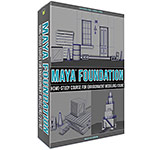 Maya Foundation: Home-Study Course - Model and UV Environments
Maya Foundation: Home-Study Course - Model and UV Environments Substance 3D Painter Essentials - Master Texturing
Substance 3D Painter Essentials - Master Texturing UE5: Fundamentals Vol.1 - Create with Unreal Engine 5
UE5: Fundamentals Vol.1 - Create with Unreal Engine 5 UE5: Retro Office Project - Create Beautiful Interior Env
UE5: Retro Office Project - Create Beautiful Interior Env UE5: Master Material Creation - Create Master Materials in UE5
UE5: Master Material Creation - Create Master Materials in UE5